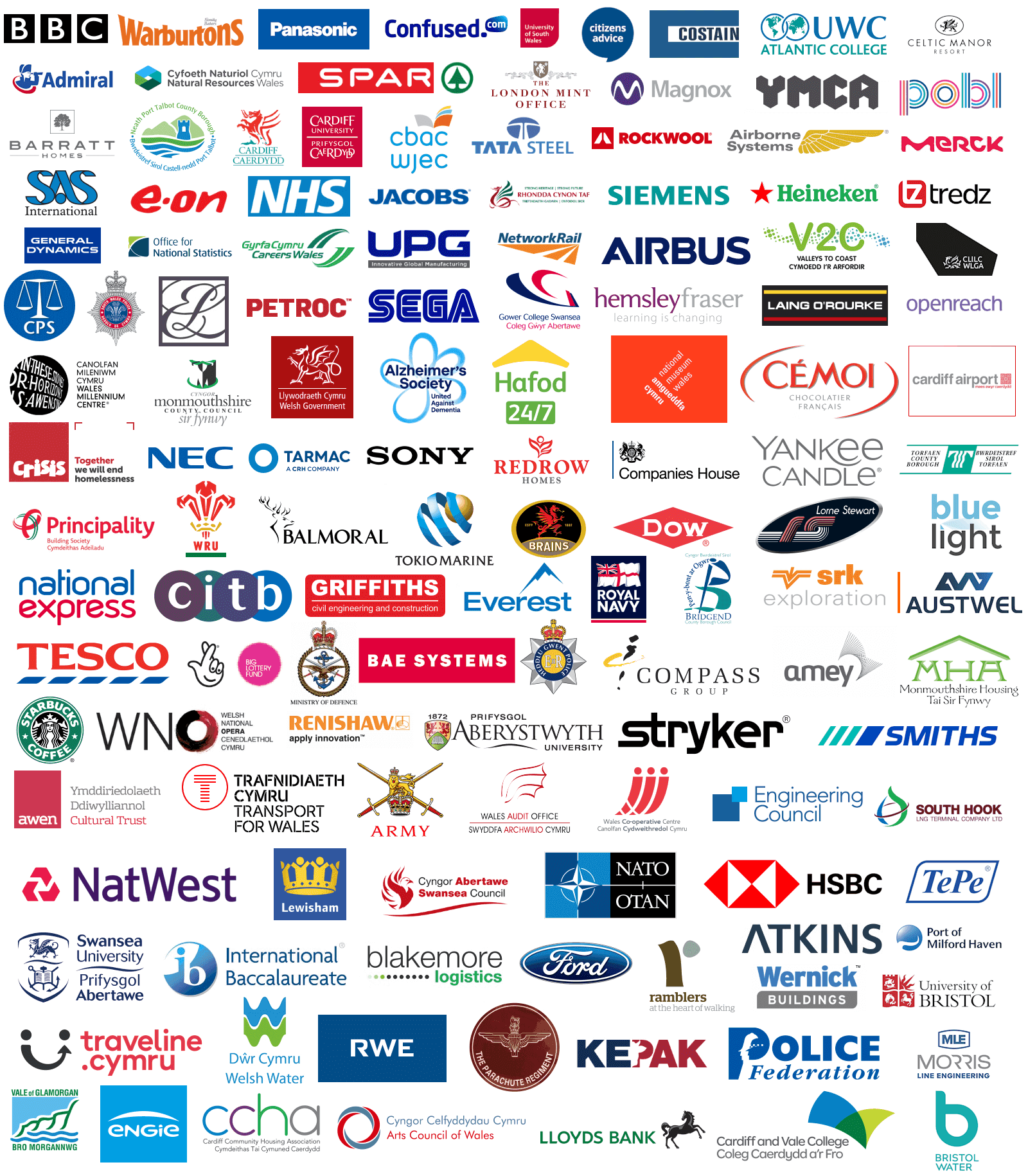Microsoft Sway
Microsoft Office 365 Courses
Microsoft Sway
Microsoft Office 365 Courses


Course Rating

Out of 21 verified reviews
Recent Feedback
"Very happy with course delivery and content, the trainer was superb, very informative and knowledgeable."
Mary, Marketing Assistant
"Attended Microsoft Sway course and it was an excellent course. There was only three people to Daniel the trainer. Thank you."
Frances, Digital Marketing Assistant
Price £195 Duration 1 Day Venue Llynfi Enterprise Centre, Bridgend County, CF34 0BQ
Course Overview - Sway
Microsoft Sway emerges as a potent digital storytelling instrument, empowering users to craft compelling and interactive presentations, newsletters, and reports. Our course unravels the intricacies of Sway, guiding participants through the creation of captivating presentations that resonate with their audience. Embark on a journey of discovery as you delve into Sway's intuitive design tools, mastering the art of creating professional-looking presentations. Learn to customise layouts, seamlessly integrate multimedia content, and publish your creations online with ease. Furthermore, explore the collaborative features of Sway, discovering how to engage with others in real-time and effortlessly share your presentations.
This hands-on course offers a safe and supportive environment for participants to practice their skills. Through practical exercises and guided instruction, you will not only learn the technical aspects of Sway but also uncover best practices for designing presentations that effectively engage and inform your audience. By the course's conclusion, you will possess a comprehensive understanding of Microsoft Sway, equipped with the knowledge to create stunning presentations that leave a lasting impression. Join us on this transformative journey and unlock the full potential of digital storytelling with Microsoft Sway.
Available Course Dates 2025 - Sway
April 2025: 30th
May 2025: 7th, 14th, 21st, 28th
June 2025: 4th, 11th, 18th, 25th
July 2025: 2nd, 9th, 16th, 23rd, 30th
August 2025: 6th, 13th, 20th, 27th
September 2025: 3rd, 10th, 17th, 24th
October 2025: 1st, 8th, 15th, 22nd, 29th
November 2025: 5th, 12th, 19th, 26th
December 2025: 3rd, 10th, 17th
Course Content - Sway
Who is this course for?
This Microsoft Sway course is ideal for anyone who wants to create professional-looking presentations, newsletters, or reports using a digital storytelling tool. It is suitable for business professionals, educators, students, marketers, and anyone who needs to present information in an engaging and interactive way. No prior experience with Sway is required, but basic familiarity with Microsoft Office applications is recommended.