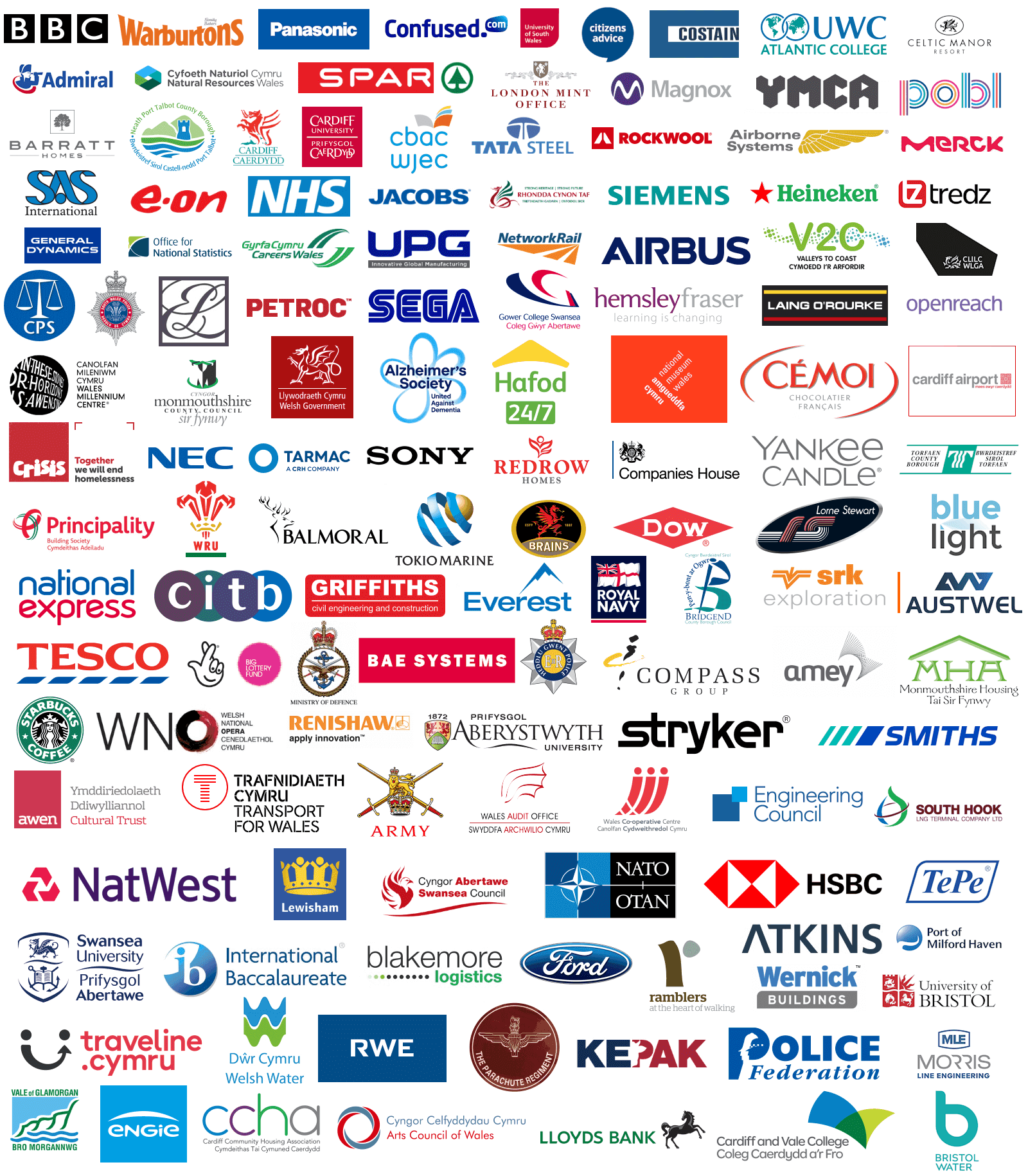Adobe InDesign
Adobe Creative Cloud Courses

Adobe InDesign
Adobe Creative Cloud Courses
- 0
- 1


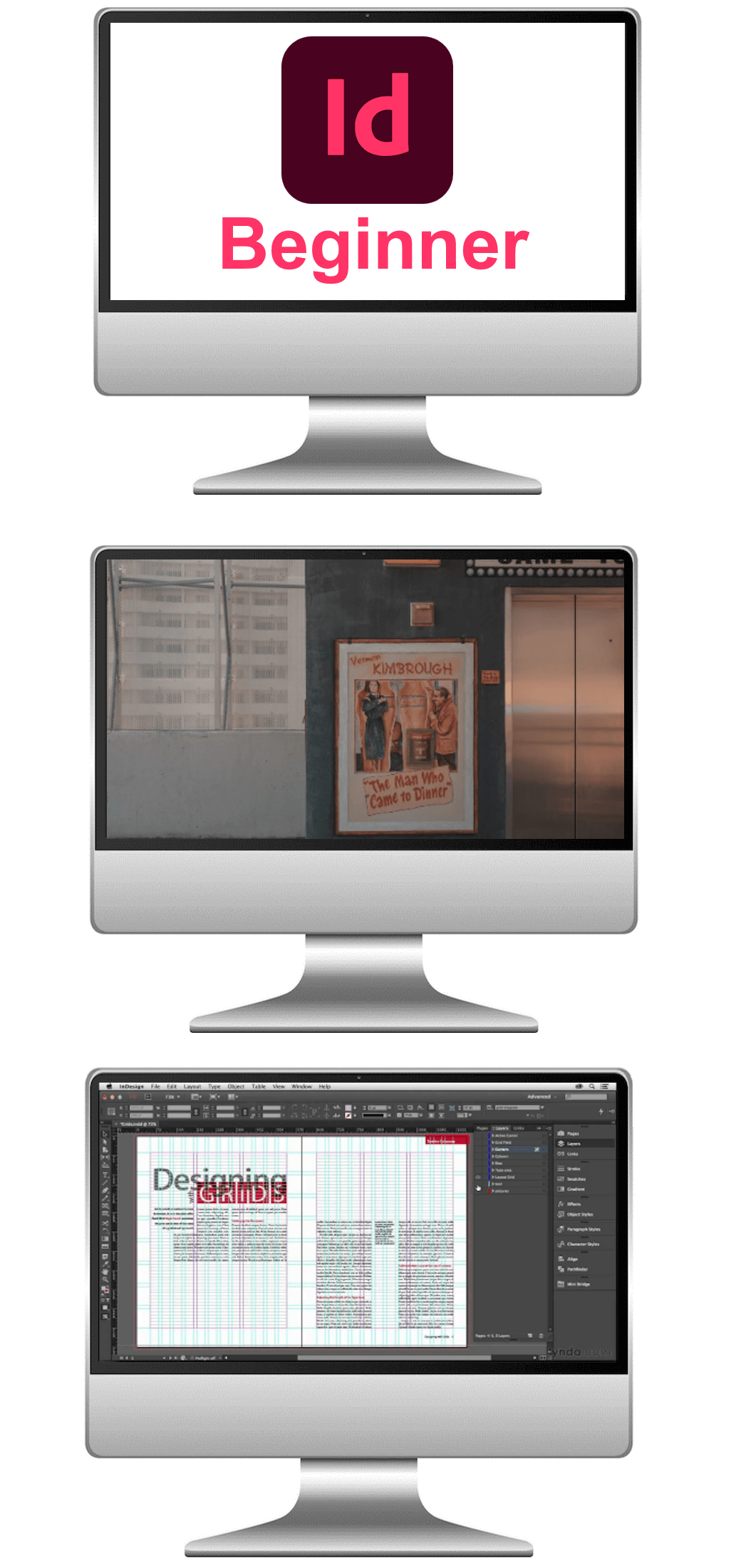
Course Rating

Out of 67 verified reviews
Recent Feedback
"The trainer takes you through the interface and tools in a clear and concise manner, allowing you to create professional-looking layouts quickly."
Lee, Print Designer
"The trainers's passion for InDesign is evident. Their engaging teaching style and in-depth knowledge of the software make the learning process enjoyable and effective."
Joey, Student
Price £195 Duration 1 Day Venue Llynfi Enterprise Centre, Bridgend County, CF34 0BQ
Course Overview - Adobe InDesign Beginner
Welcome to our one-day InDesign course for beginners. Are you eager to unlock the power of professional desktop publishing and create stunning layouts for print and digital media? If you are new to Adobe InDesign or design software in general, this course is the perfect starting point for you.
In this comprehensive one-day course, we will introduce you to the world of InDesign and guide you through its user-friendly interface and essential tools. You will learn how to craft visually engaging documents, brochures, flyers, and more, as we cover the basics of layout design, typography, and image integration. Whether you are a student, entrepreneur, or aspiring graphic designer, this course will empower you to bring your ideas to life and produce polished and eye-catching publications.
Available Course Dates 2025 - Adobe InDesign Beginner
May 2025: Fully Booked
June 2025: 2nd, 3rd, 9th, 10th, 16th, 17th, 23rd, 24th, 30th
July 2025: 1st, 7th, 8th, 14th, 15th, 21st, 22nd, 28th, 29th
August 2025: 4th, 5th, 11th, 12th, 18th, 19th, 26th
September 2025: 1st, 2nd, 8th, 9th, 15th, 16th, 22nd, 23rd, 29th, 30th
October 2025: 6th, 7th, 13th, 14th, 20th, 21st, 27th, 28th
November 2025: 3rd, 4th, 10th, 11th, 17th, 18th, 24th, 25th
December 2025: 1st, 2nd, 8th, 9th, 15th, 16th
Course Content - Adobe InDesign Beginner
Who is this course for?
The beginner-level InDesign course is designed for individuals who have little to no experience with Adobe InDesign or desktop publishing software. It caters to students, small business owners, marketing professionals, and anyone who wants to learn the basics of layout design, typography, and document creation. This course is perfect for beginners who wish to acquire essential skills and gain confidence in using InDesign for various print and digital projects.
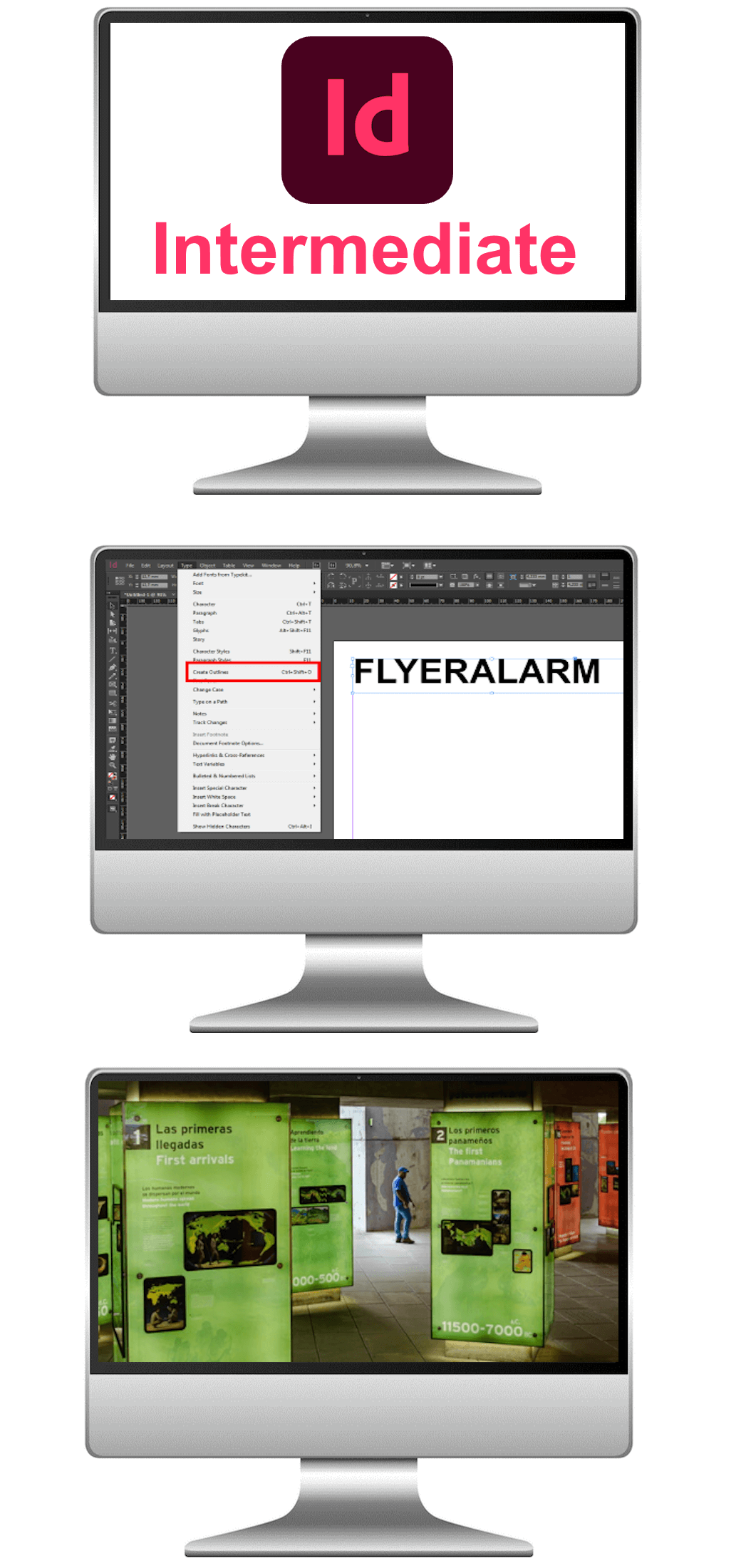
Course Rating

Out of 47 verified reviews
Recent Feedback
"The trainer excels at explaining complex concepts in a simple and understandable manner. I never felt overwhelmed, and the course's pace was just right for absorbing the material."
Theo, Creative Director
"The course's emphasis on practical projects gives you real-world experience with InDesign."
Nicholas, Junior Graphic Designer
Price £195 Duration 1 Day Venue Llynfi Enterprise Centre, Bridgend County, CF34 0BQ
Course Overview - Adobe InDesign Intermediate
Welcome to our intermediate-level InDesign course. If you already have a grasp of the fundamentals and have been creating layouts with InDesign, this one-day course will elevate your skills to the next level. Designed for those who want to produce more complex and sophisticated publications, we will delve into advanced features and techniques to refine your design workflow.
Throughout this immersive course, our expert trainers will share their knowledge and practical insights, empowering you to produce polished and professional-level publications that stand out from the crowd. Whether you are a marketing professional, content creator, or seasoned designer, this course will equip you to tackle intricate projects with confidence and finesse.
Available Course Dates 2025 - Adobe InDesign Intermediate
May 2025: Fully Booked
June 2025: 2nd, 3rd, 9th, 10th, 16th, 17th, 23rd, 24th, 30th
July 2025: 1st, 7th, 8th, 14th, 15th, 21st, 22nd, 28th, 29th
August 2025: 4th, 5th, 11th, 12th, 18th, 19th, 26th
September 2025: 1st, 2nd, 8th, 9th, 15th, 16th, 22nd, 23rd, 29th, 30th
October 2025: 6th, 7th, 13th, 14th, 20th, 21st, 27th, 28th
November 2025: 3rd, 4th, 10th, 11th, 17th, 18th, 24th, 25th
December 2025: 1st, 2nd, 8th, 9th, 15th, 16th
Course Content - Adobe InDesign Intermediate
Who is this course for?
The intermediate-level InDesign course is ideal for individuals who have completed the beginner course or already possess a basic understanding of InDesign's fundamentals. It targets graphic designers, content creators, and professionals seeking to take their design abilities to the next level. If you want to master advanced layout techniques, create interactive documents, and manage long publications efficiently, this course will enhance your proficiency and elevate your InDesign skills.

Course Rating

Out of 23 verified reviews
Recent Feedback
"Even as an experienced InDesign user, I found this course immensely valuable. It delves into advanced techniques and lesser-known features that have significantly improved my productivity and design quality."
Carlos, 3D Animator
"The trainer actively participates in discussions, answering questions promptly and offering valuable guidance."
Marie, Senior Graphic Designer
Price £195 Duration 1 Day Venue Llynfi Enterprise Centre, Bridgend County, CF34 0BQ
Course Overview - Adobe InDesign Advanced
Welcome to our advanced InDesign course. If you are an experienced InDesign user looking to become a true master of the software, this one-day course is designed to take your skills and creativity to new heights. As a seasoned designer, you will explore InDesign's most advanced features and techniques, empowering you to create exceptional and visually captivating layouts for print and digital media.
Throughout this intensive course, our expert trainers will guide you through intricate design concepts, project workflows, and industry best practices. Embrace the challenge and embark on a transformative learning experience that will elevate your design prowess and solidify your position as an InDesign expert.
Available Course Dates 2025 - Adobe InDesign Advanced
May 2025: Fully Booked
June 2025: 2nd, 3rd, 9th, 10th, 16th, 17th, 23rd, 24th, 30th
July 2025: 1st, 7th, 8th, 14th, 15th, 21st, 22nd, 28th, 29th
August 2025: 4th, 5th, 11th, 12th, 18th, 19th, 26th
September 2025: 1st, 2nd, 8th, 9th, 15th, 16th, 22nd, 23rd, 29th, 30th
October 2025: 6th, 7th, 13th, 14th, 20th, 21st, 27th, 28th
November 2025: 3rd, 4th, 10th, 11th, 17th, 18th, 24th, 25th
December 2025: 1st, 2nd, 8th, 9th, 15th, 16th
Course Content - Adobe InDesign Advanced
Who is this course for?
The advanced-level InDesign course is tailored for experienced InDesign users and design professionals who want to become true experts in the software. It is specifically designed for graphic designers, art directors, and professionals in the publishing industry. If you aim to explore complex automation, XML integration, and push the boundaries of your creative possibilities, this course will empower you to handle intricate projects with finesse and precision.