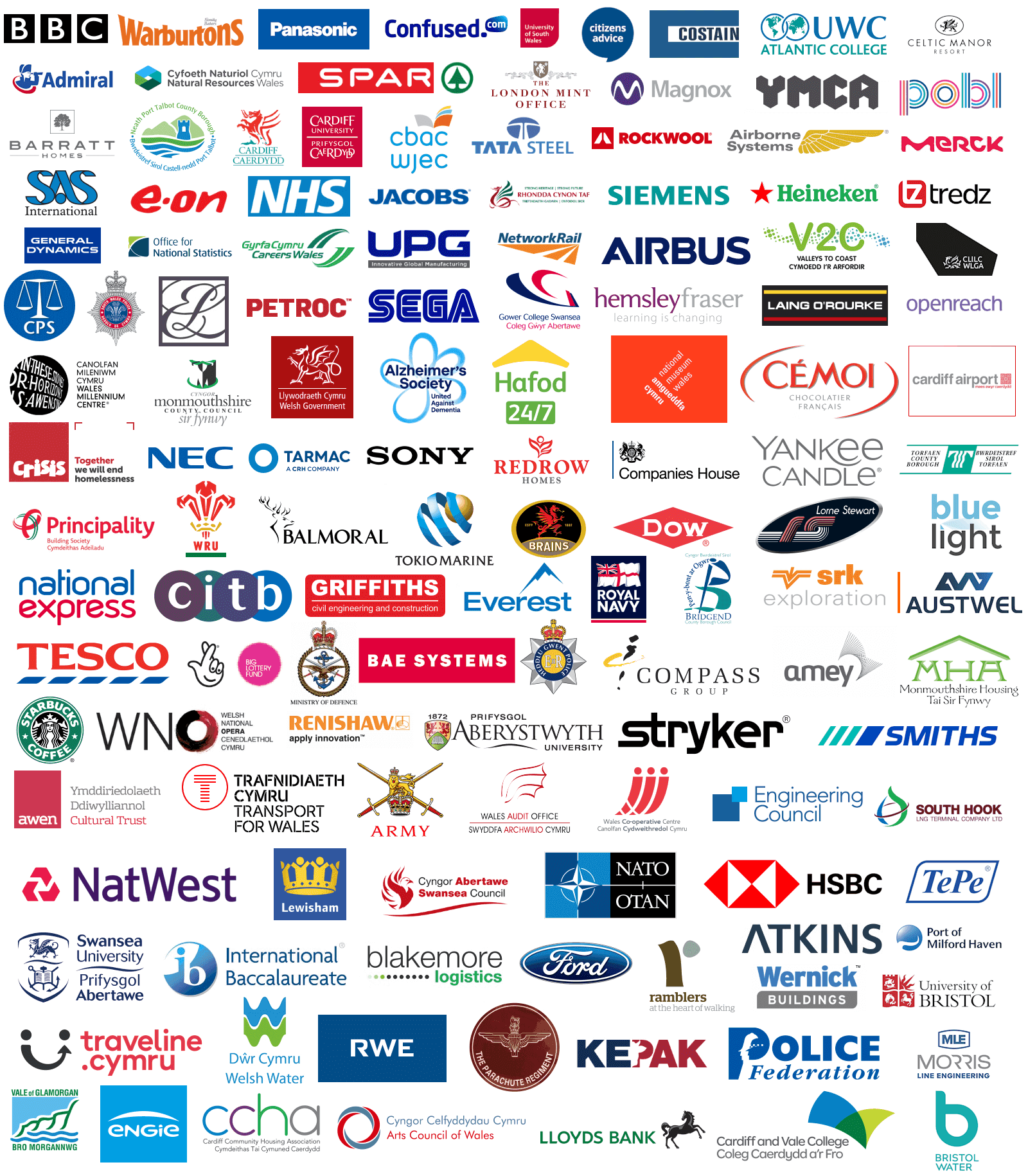Microsoft Excel
Microsoft Office 365 Courses

Microsoft Excel
Microsoft Office 365 Courses
- 0
- 1


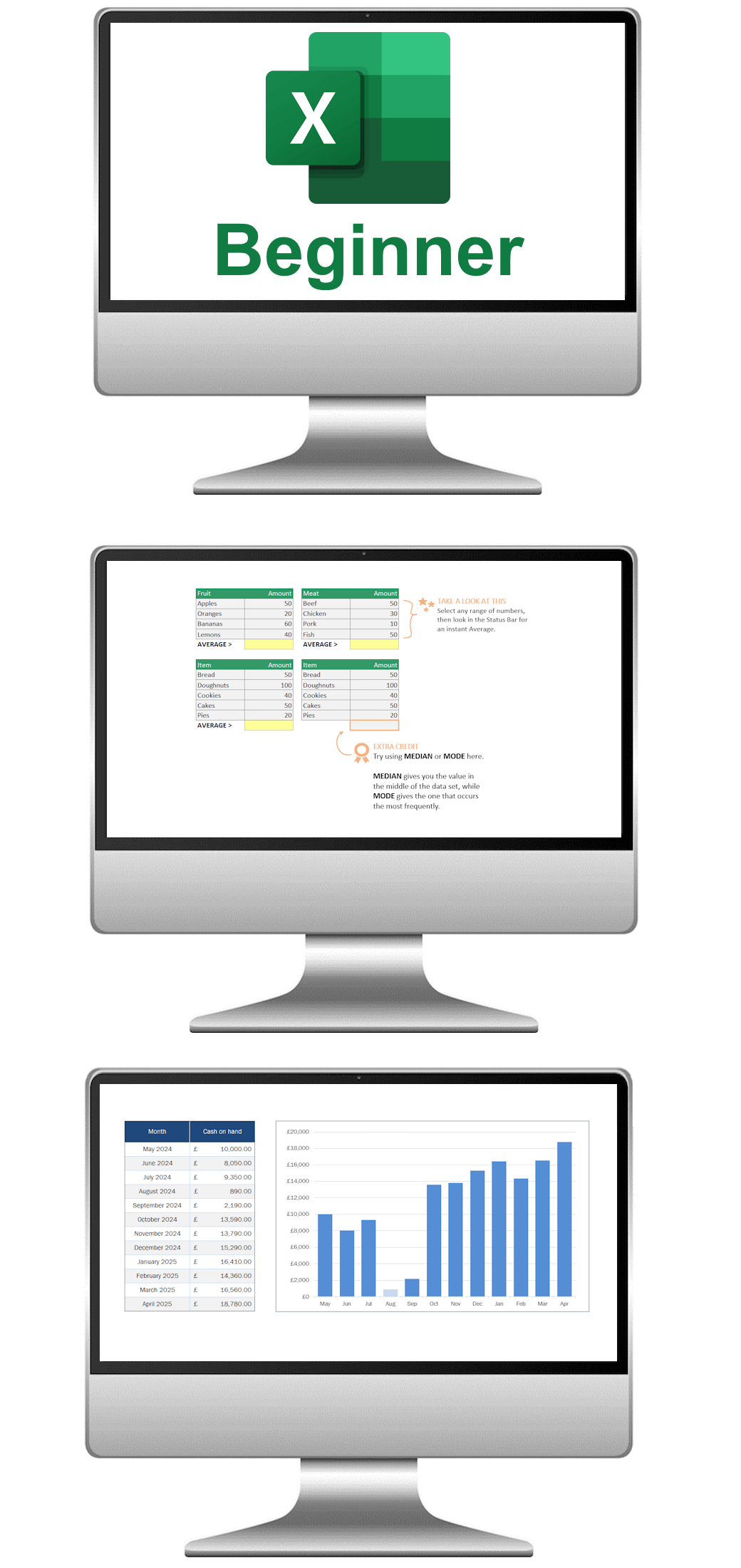
Course Rating

Out of 192 verified reviews
Recent Feedback
"Attended the Excel Beginner session and it was a great day, I learned many things that I will be able to use to save time in work."
Loraine - BBC
"Well, last week I completed an Excel course with Computer Training Wales. It was a very practical training session with lots of hands-on learning. Enjoyable and the class size was small (two delegates) to one trainer."
Paul - Cardiff Council
"Attended Excel Introduction and it was an excellent course. There was only two people to Daniel the trainer. Overall, this was a great introduction course and I hope to come back for Excel Intermediate in the future."
Jo - Wales Millennium Centre
"The Microsoft Excel course has been great to attend, our training needs have been met time and time again and as an organisation we feel confident on how to perform our jobs. We can craft excellent spreadsheets and forms."
Joanne - South Wales Police
Price £195 Duration 1 Day Venue Llynfi Enterprise Centre, Bridgend County, CF34 0BQ
Course Overview - Excel Beginner
Join us for an interactive one-day course in Bridgend, designed to introduce you to the essential tools and techniques of Microsoft Excel. Tailored for beginners, this hands-on session will help you gain confidence in using Excel to organise, analyse, and present data effectively. By the end of the day, you will be able to navigate Excel with ease and create clean, professional spreadsheets suited to real-world needs.
Throughout the course, you will explore key Excel features, including working with different types of data such as text, numbers, and formulas, and using functions to streamline calculations. You will also develop practical skills in structuring spreadsheets, formatting content for clarity, and presenting your work in a visually engaging way.
Available Course Dates 2025 - Excel Beginner
May 2025: Fully Booked
June 2025: 2nd, 3rd, 9th, 10th, 16th, 17th, 23rd, 24th, 30th
July 2025: 1st, 7th, 8th, 14th, 15th, 21st, 22nd, 28th, 29th
August 2025: 4th, 5th, 11th, 12th, 18th, 19th, 26th
September 2025: 1st, 2nd, 8th, 9th, 15th, 16th, 22nd, 23rd, 29th, 30th
October 2025: 6th, 7th, 13th, 14th, 20th, 21st, 27th, 28th
November 2025: 3rd, 4th, 10th, 11th, 17th, 18th, 24th, 25th
December 2025: 1st, 2nd, 8th, 9th, 15th, 16th
Course Content - Excel Beginner
Who is this course for?
This course is perfect for anyone new to Microsoft Excel or those looking to strengthen their foundational skills. Whether you are a student, professional, small business owner, or someone looking to enhance digital literacy, this course will provide you with the tools to use Excel confidently.
If you have dabbled in Excel but feel unsure about navigating its features, this course will help solidify your knowledge. By the end of the day, you will have a strong grasp of Excel's core tools, allowing you to handle data effectively and perform calculations with ease, making you more productive in your personal and professional tasks.

Course Rating

Out of 146 verified reviews
Recent Feedback
"I can't recommend the Excel session highly enough, the pace was great and I can't believe all of the things learned in one-day. Starting with basic formulae we quickly move on to charts, macros and complex statements. What a well put together session."
Julie - NHS Wales
"We sent three members of staff onto a Microsoft Excel Intermediate session on Thursday and the feedback has been brilliant. Computer Training Wales sessions have up-skilled our staff and the standard was excellent."
Jean - Bridgend County Borough Council
"The trainer was great to get on with and I learned a lot within the space of one-day. I hope to come back for Excel advanced probably at the end of this year. Highly recommended and this was a great session."
Steve - Welsh Local Government Association
"Really enjoyed the course, showed me how enormous excel is. Learned some really helpful tools which will make my life a lot easier."
Billy, Administrative Assistant
"Such a great way to learn Microsoft Excel. My company in Cardiff needed me to learn Excel skills, but I hadn't used it since school. Well, I am now a confident user and can handle whatever is asked of me."
Helen - HSBC
Price £195 Duration 1 Day Venue Llynfi Enterprise Centre, Bridgend County, CF34 0BQ
Course Overview - Excel Intermediate
Take your Excel skills to the next level with our Intermediate Microsoft Excel course in Bridgend. Designed for those with a basic understanding of Excel, this one-day workshop will introduce advanced tools and techniques to streamline workflows and enhance productivity. You will explore powerful Excel features, including more sophisticated formulas and functions, to handle complex tasks efficiently. The course also covers advanced data analysis methods, such as enhanced conditional formatting, to simplify and interpret large datasets effectively.
This hands-on session will help you develop expertise in essential tools such as pivot tables for summarising data, lookup functions for retrieving precise information, and advanced filtering techniques for quick data analysis. By the end of the course, you will have the confidence and proficiency to apply Excel's advanced features to professional tasks, improving both accuracy and efficiency in your workflow.
Available Course Dates 2025 - Excel Intermediate
May 2025: Fully Booked
June 2025: 2nd, 3rd, 9th, 10th, 16th, 17th, 23rd, 24th, 30th
July 2025: 1st, 7th, 8th, 14th, 15th, 21st, 22nd, 28th, 29th
August 2025: 4th, 5th, 11th, 12th, 18th, 19th, 26th
September 2025: 1st, 2nd, 8th, 9th, 15th, 16th, 22nd, 23rd, 29th, 30th
October 2025: 6th, 7th, 13th, 14th, 20th, 21st, 27th, 28th
November 2025: 3rd, 4th, 10th, 11th, 17th, 18th, 24th, 25th
December 2025: 1st, 2nd, 8th, 9th, 15th, 16th
Course Content - Excel Intermediate
Who is this course for?
This course is ideal for individuals who have mastered the basics of Excel and are ready to take the next step in their skill development. If you are comfortable with Excel's foundational tools and want to explore its advanced features, this course will help you unlock new levels of efficiency and capability.
Whether you have completed a beginner course or gained experience through practical use, this intermediate-level training will deepen your understanding of Excel's advanced functionalities. You will learn to manage data, create insightful reports, and optimise workflows, empowering you to maximise your productivity and confidently tackle more complex tasks.
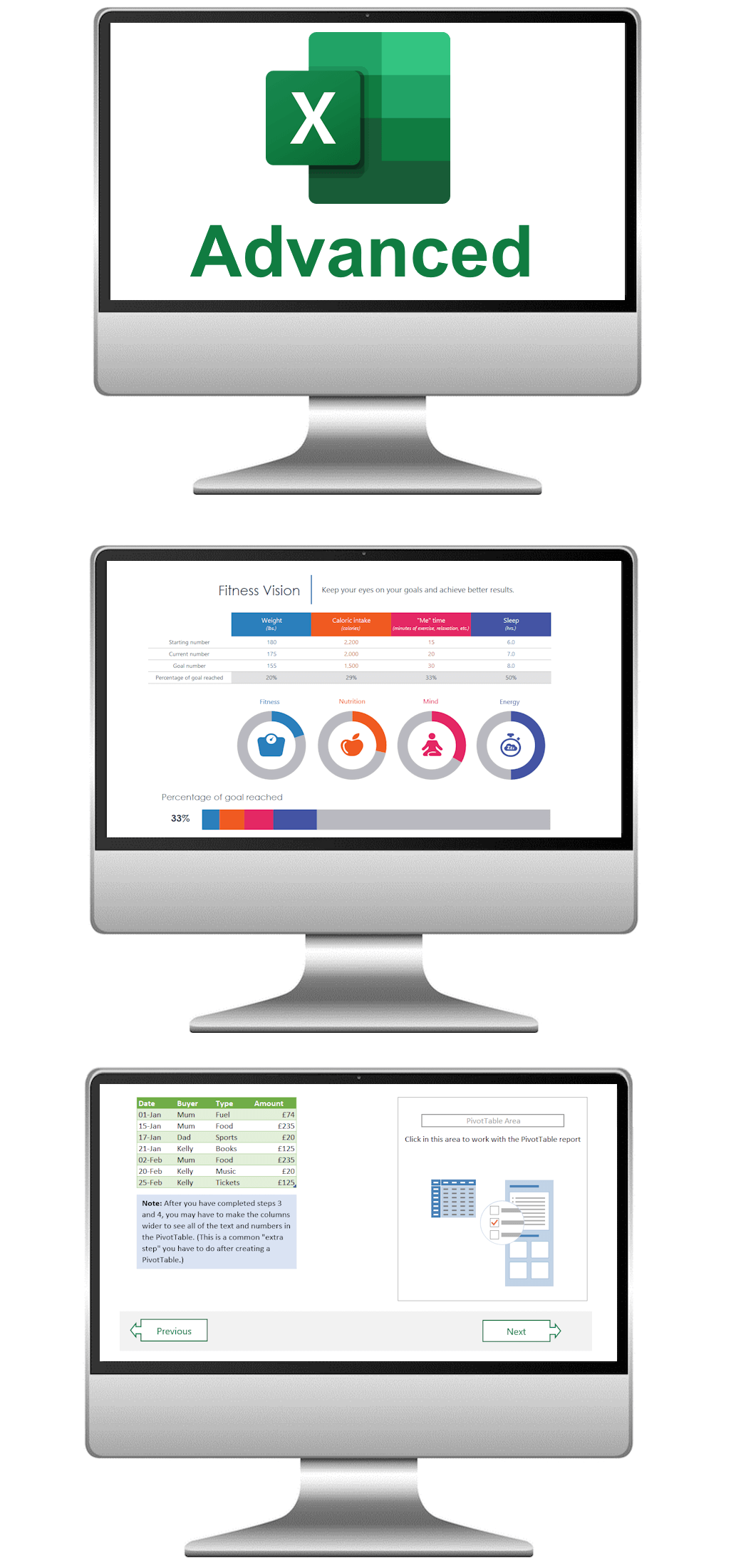
Course Rating

Out of 116 verified reviews
Recent Feedback
"Had a great session on Saturday mornings Microsoft Excel. It was both interactive and enjoyable. I would highly recommend Computer Training Wales to anyone looking to improve their Office skills."
Michael - Admiral Insurance
"Computer Training Wales provided an excellent service and delivered a great in-house course for my team of administrators. Excellent day rates and I can't recommend them highly enough to anyone in the South Wales region."
Andy - Siemens
"Our team needed to learn data analysis skills and the course was excellent at teaching this. We all feel much more confident with using Microsoft Excel for the range of analytical skills that will be required of us."
Mary - Swansea Building Society
Price £195 Duration 1 Day Venue Llynfi Enterprise Centre, Bridgend County, CF34 0BQ
Course Overview - Excel Advanced
Take your Excel expertise to new heights with our Advanced Microsoft Excel course in Bridgend. This in-depth, one-day training programme is designed for experienced Excel users looking to master advanced data manipulation and analysis techniques. You will learn how to streamline workflows, process large datasets efficiently, and uncover valuable insights using Excel's most powerful tools. From advanced data normalisation to using 'What-If' scenarios for predictive analysis, this course equips you with skills to interpret trends and make data-driven business decisions confidently.
The course also covers automation techniques, enabling you to eliminate repetitive tasks and significantly boost productivity. You will gain hands-on experience with advanced analysis tools to forecast data and model outcomes across multiple scenarios. By the end of this course, you will be fully equipped to tackle complex Excel challenges, optimise processes, and deliver impactful results in your role.
Available Course Dates 2025 - Excel Advanced
May 2025: Fully Booked
June 2025: 2nd, 3rd, 9th, 10th, 16th, 17th, 23rd, 24th, 30th
July 2025: 1st, 7th, 8th, 14th, 15th, 21st, 22nd, 28th, 29th
August 2025: 4th, 5th, 11th, 12th, 18th, 19th, 26th
September 2025: 1st, 2nd, 8th, 9th, 15th, 16th, 22nd, 23rd, 29th, 30th
October 2025: 6th, 7th, 13th, 14th, 20th, 21st, 27th, 28th
November 2025: 3rd, 4th, 10th, 11th, 17th, 18th, 24th, 25th
December 2025: 1st, 2nd, 8th, 9th, 15th, 16th
Course Content - Excel Advanced
Who is this course for?
This course is tailored for individuals with a strong foundational knowledge of Excel, either from hands-on experience or after completing our Intermediate Microsoft Excel course. If your role involves data analysis, reporting, or managing large datasets, this course will help you master advanced Excel techniques.
Ideal for professionals who use Excel daily, this course bridges any gaps in your knowledge, enabling you to maximise Excel's potential. You will gain the skills to automate processes, forecast scenarios, and analyse complex data, empowering you to make impactful, data-driven decisions with confidence.
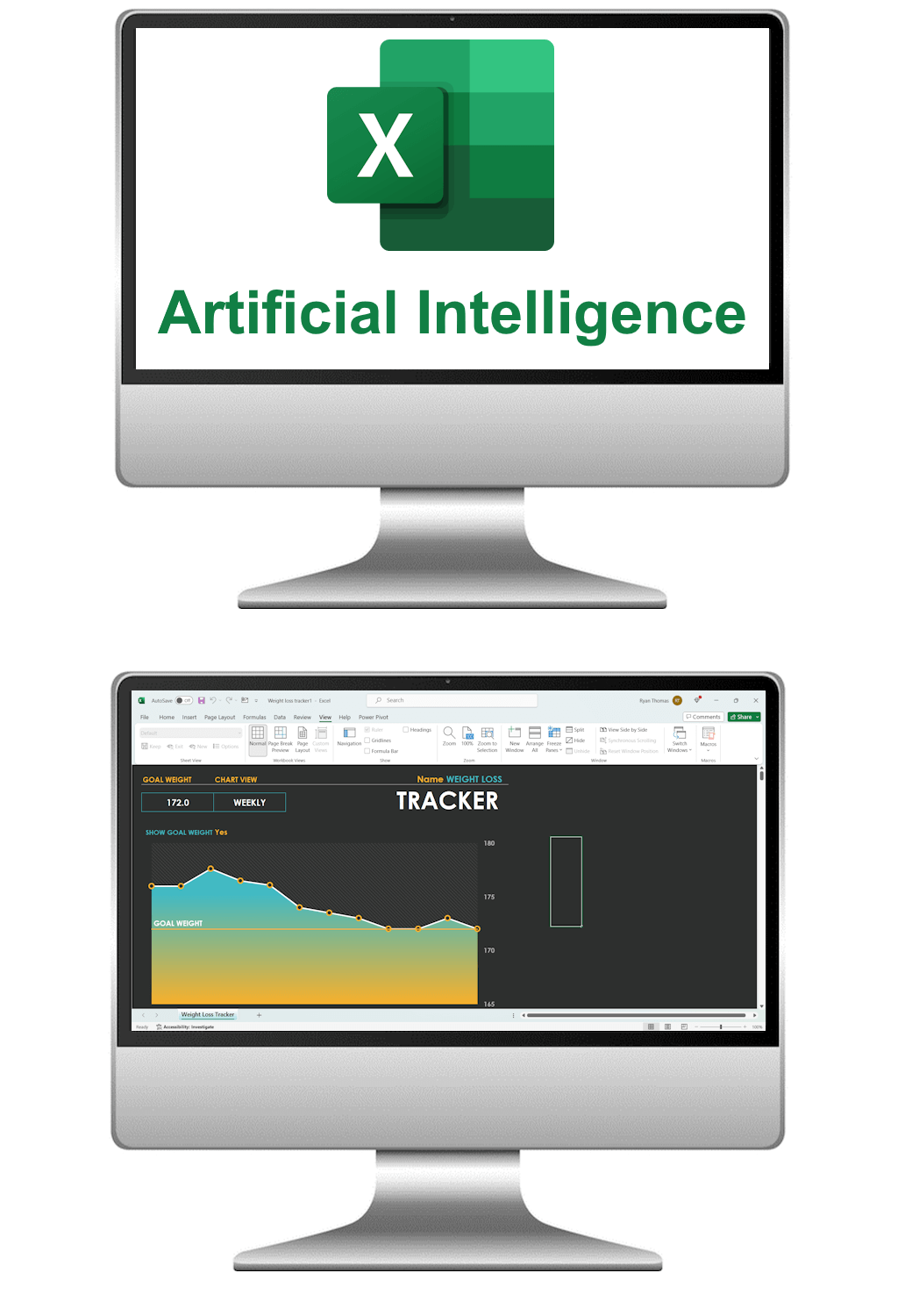
Course Rating

Out of 46 verified reviews
Recent Feedback
"A thought-provoking and enriching experience that has sparked my interest in AI."
Greg, Personal Assistant
"This course has opened my eyes to the immense possibilities of AI, and I'm eager to delve deeper into this field."
Michelle, HR Assistant
Price £195 Duration 1 Day Venue Llynfi Enterprise Centre, Bridgend County, CF34 0BQ
Course Overview - Excel Artificial Intelligence
Embark on a transformative journey and unlock the immense potential of cutting-edge Artificial Intelligence (AI) tools in Microsoft Excel for Data Analysis. In this comprehensive course, you will delve into the revolutionary AI Analyse Data tools and explore the data Insight tools within Microsoft Office, revolutionising the way advanced data analysis is performed.
The course goes beyond traditional data analysis methods, empowering you with advanced techniques that can be applied to unravel even the most intricate and challenging data sets. Whether you are working with healthcare data, business analytical data, operational data, or sales data, you will discover how AI tools can enhance your analysis and provide actionable insights.
Gone are the days of tedious and time-consuming data analysis. With the aid of AI technology, you will experience the joy of seamlessly navigating through complex data, extracting meaningful patterns, and gaining valuable insights with remarkable ease. By harnessing the power of AI, you will be equipped to make informed decisions swiftly, propelling your organisation forward.
Course Content - Excel Artificial Intelligence
Who is this course for?
This course is designed for professionals and data analysts who want to use cutting-edge AI tools in Microsoft Excel for data analysis. It is suitable for individuals who have a basic understanding of Excel and are looking to enhance their skills by incorporating advanced AI techniques into their data analysis workflows. Whether you work in healthcare, business analytics, operations, sales, or any other field that requires data analysis, this course will provide you with the knowledge and techniques to extract valuable insights from complex data sets using AI tools.
Price £195 Duration 1 Day Venue Llynfi Enterprise Centre, Bridgend County, CF34 0BQ
Course Overview - Excel Copilot
This one-day course is designed to help professionals harness the power of Microsoft Excel Copilot, an AI-driven assistant that simplifies data management, analysis, and reporting. Whether you are working with large datasets, creating reports, or performing calculations, this course will teach you how to use Copilot's AI-powered features to enhance efficiency and accuracy.
You will learn how to automate repetitive tasks, generate insights from complex data, and create compelling visualisations with Copilot. Through hands-on exercises, you will explore AI-assisted formula generation, trend analysis, and predictive forecasting, allowing you to make data-driven decisions with ease. The course also covers best practices for reviewing and validating AI-generated outputs.
This course is ideal for professionals in finance, project management, administration, or any data-centric role looking to improve their Excel skills with AI. No advanced Excel knowledge is required—just a basic familiarity with spreadsheets. By the end of the day, you will be equipped with practical skills to use Copilot for smarter, more efficient data management.
Course Content - Excel Copilot
Who is this course for?
This course is perfect for professionals who work with data and want to use AI to improve efficiency and accuracy in Microsoft Excel. Whether you are in finance, project management, administration, or any data-driven role, Copilot can help automate calculations, generate insights, and simplify complex tasks. It is ideal for those who want to learn how to use AI for data analysis, reporting, and visualisation. No advanced Excel knowledge is required; just a basic familiarity with spreadsheets. By the end of the course, you will be able to use Copilot to save time, enhance accuracy, and make data-driven decisions more effectively.