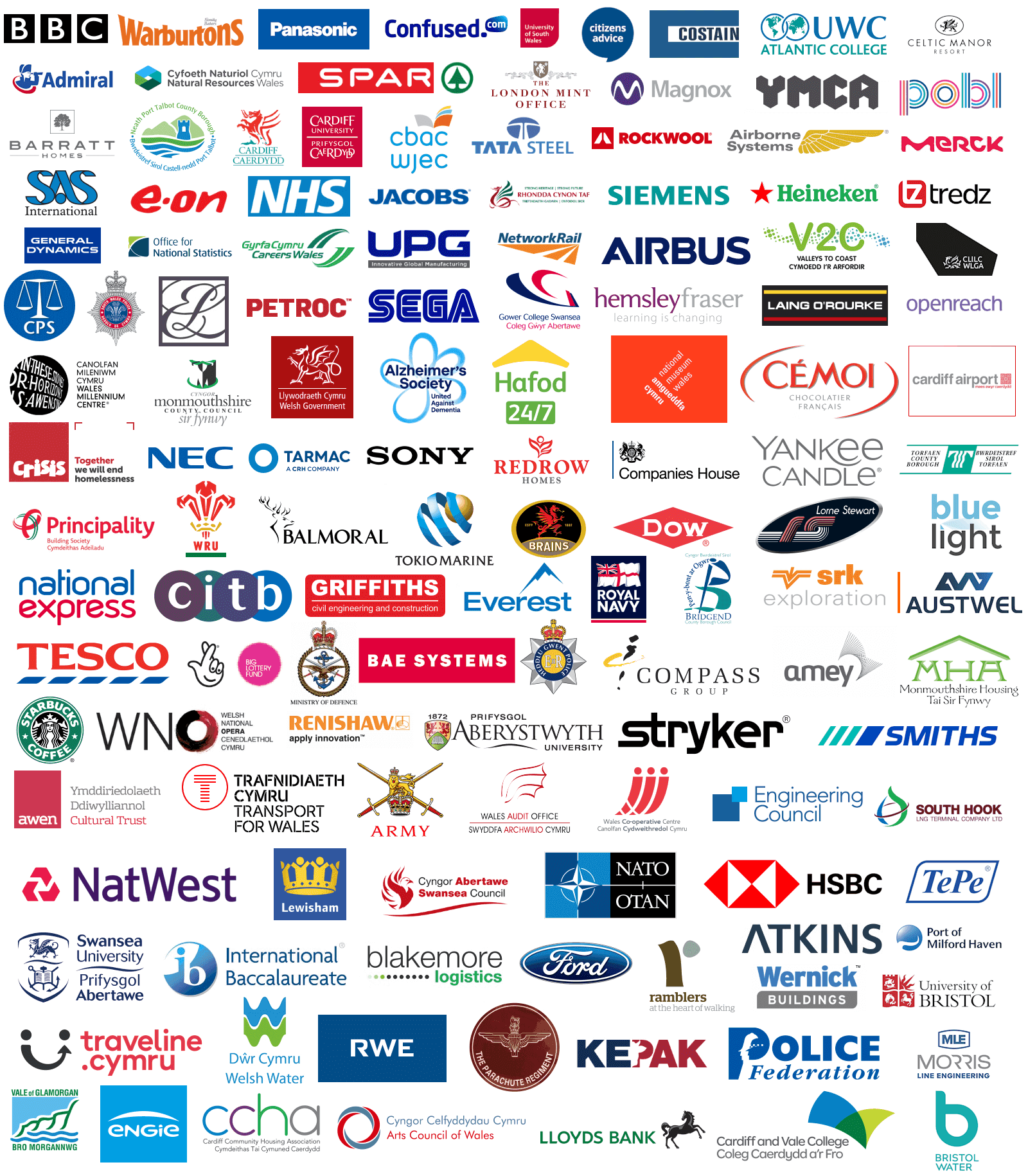AutoCAD Courses
Computer Aided Design Courses
AutoCAD Courses
Computer Aided Design Courses


Course Rating

Out of 109 verified reviews
Recent Feedback
"The AutoCAD session is a great course that I have been utterly amazed by what I had learned in a single day. Thank you, Dan, for your patience and time during the course."
Phil - Eon
"Thank you Computer Training Wales for providing excellent AutoCAD sessions to two of our staff. The feedback received was great and we will keep you in mind for future sessions going forward."
James - Tata Steel UK
"Wow, what a great day yesterday was. A good solid introduction to AutoCAD that I can use within my job. The group of people on the session were also excellent, very professional company."
David - Wales Millennium Centre
"Such an excellent course I really enjoyed the session and it was very well taught indeed. Thank you so much for the fantastic tuition."
John - Western Power Distribution
Price £395 Duration 2 Day Venue Llynfi Enterprise Centre, Bridgend County, CF34 0BQ
Course Overview - AutoCAD Beginner
Welcome to our gateway of AutoCAD expertise. Our Beginners AutoCAD 2024 training course, thoughtfully designed for individuals in Wales who are absolute newcomers to AutoCAD, is your stepping stone towards becoming a proficient designer. In just two-days, we will empower you with the foundational skills and confidence you need to navigate the world of AutoCAD. Our course begins by immersing you in the essential drawing skills of AutoCAD. Whether you have never encountered drafting software before or are just getting acquainted with AutoCAD, we ensure a smooth and engaging learning experience. You will unravel the core functionalities that lay the groundwork for your journey towards becoming a proficient designer.
At the culmination of this intensive two-day course, you will stand on the threshold of working independently with AutoCAD. The skills you have honed will empower you to confidently create 2D drawings, seamlessly navigate the AutoCAD environment, manipulate 2D objects with finesse, and effectively plot your drawings onto diverse sheet types and sizes.
Available Course Dates 2025 - AutoCAD Beginner
April 2025: 30th
May 2025: 7th, 14th, 21st, 28th
June 2025: 4th, 11th, 18th, 25th
July 2025: 2nd, 9th, 16th, 23rd, 30th
August 2025: 6th, 13th, 20th, 27th
September 2025: 3rd, 10th, 17th, 24th
October 2025: 1st, 8th, 15th, 22nd, 29th
November 2025: 5th, 12th, 19th, 26th
December 2025: 3rd, 10th, 17th
Course Content - AutoCAD Beginner
This AutoCAD beginners session will guide you through setting up AutoCAD and introduce creating, saving, and closing new models. Dive into drawing and editing techniques from the start. Key topics covered include:
Who is this course for?
This AutoCAD Beginners course is designed for individuals with no previous experience in AutoCAD. Basic Windows knowledge, including working with multiple windows and file navigation, is recommended. The course runs from 9:00am to 2:00pm. During the session, we provide:
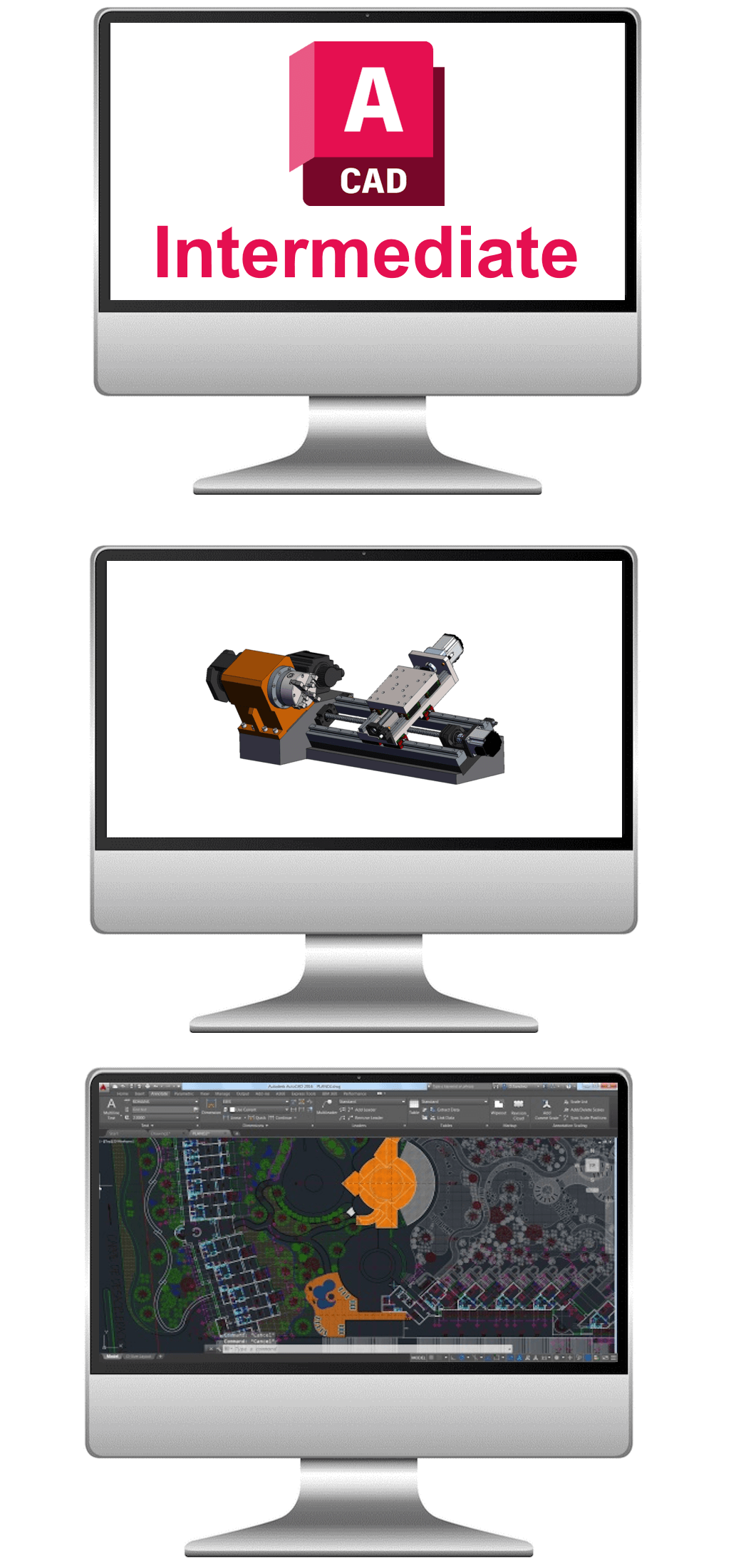
Course Rating

Out of 96 verified reviews
Recent Feedback
"I couldn't believe that I would be in such a small class size, there were only two of us to one very experienced trainer. The AutoCAD course was great and I utterly enjoyed the session."
Les - Neath Port Talbot County Council
"Attended two sessions over the last few weeks and the training was excellent. Really great sessions and I feel more confident with engineering drawing. I would highly recommend Computer Training Wales to anyone who is looking at learning AutoCAD."
Lewis - University of South Wales
"Really enjoyable course. Learned some really cool new skills, looking forward to putting them into practice later."
Lucy, Product Designer
Price £395 Duration 2 Days Venue Llynfi Enterprise Centre, Bridgend County, CF34 0BQ
Course Overview - AutoCAD Intermediate
Are you already acquainted with the foundational aspects of AutoCAD and eager to propel your skills to the next level? Our AutoCAD Intermediate training session has been thoughtfully crafted for existing users of AutoCAD in Wales who are driven to expand their capabilities. This session is tailored to meet your specific needs, aiming to take your proficiency with the software to new heights. Dive into the heart of this training session, which revolves around introducing the intricate elements of AutoCAD 2024 drawing. We will delve into the realm of 2D architectural and engineering drawings, offering you comprehensive insights into their creation and development. Through practical exercises, you will gain hands-on experience with the various features, commands, and techniques that AutoCAD 2024 has to offer.
This training is a comprehensive journey through the features, commands, and techniques that underpin the creation, modification, and printing of drawings using AutoCAD. You will be introduced to a diverse range of tools that streamline your drafting workflow and enhance your design precision. Each aspect is designed to empower you with the knowledge to create impeccable drawings and manipulate them with finesse. Step into the world of AutoCAD Intermediate training and elevate your drafting skills to new horizons. This session is tailored for those who are ready to expand their capabilities and delve into the intricacies of AutoCAD 2024. Through practical exercises, expert guidance, and immersive learning, you will emerge with a deeper understanding of 2D engineering drawing development and architectural design generation. Join us on this journey of skill enhancement and professional growth.
Available Course Dates 2025 - AutoCAD Intermediate
April 2025: 30th
May 2025: 7th, 14th, 21st, 28th
June 2025: 4th, 11th, 18th, 25th
July 2025: 2nd, 9th, 16th, 23rd, 30th
August 2025: 6th, 13th, 20th, 27th
September 2025: 3rd, 10th, 17th, 24th
October 2025: 1st, 8th, 15th, 22nd, 29th
November 2025: 5th, 12th, 19th, 26th
December 2025: 3rd, 10th, 17th
Course Content - AutoCAD Intermediate
Who is this course for?
This Intermediate AutoCAD training course assumes that you have a solid understanding of AutoCAD. Our AutoCAD intermediate course runs from 9:00am to 2:00pm. While you are with us, we will provide:
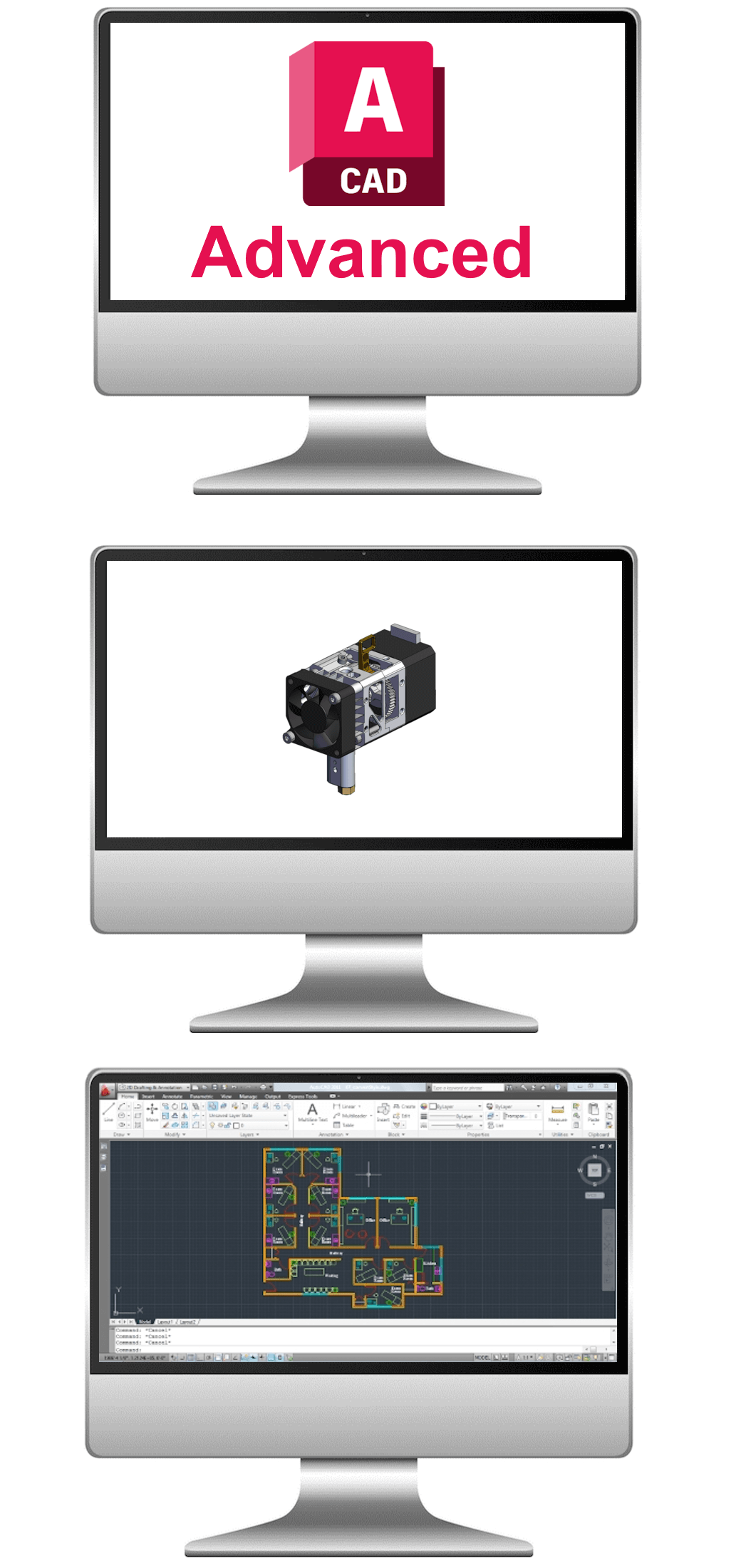
Course Rating

Out of 57 verified reviews
Recent Feedback
"There should be a 10-star option. Had an excellent day at Computer Training Wales. Dan was an excellent trainer who explained things very well and adjusted the day depending on my understanding of the topic and subjects that would help me with my work. Would highly recommend the AutoCAD classes."
Adam, Junior Engineer
"I undertook all three courses as I needed to develop AutoCAD design skills for my job. I utterly enjoyed the course and I feel really confident for undertaking a range of projects back in work."
Jody - Cardiff Council
Price £395 Duration 2 Days Venue Llynfi Enterprise Centre, Bridgend County, CF34 0BQ
Course Overview - AutoCAD Advanced
Are you already familiar with the fundamentals of AutoCAD and eager to take your skills to the next level? Our Advanced AutoCAD course has been tailor-made for individuals like you, residing in Wales, who are keen to master advanced drawing techniques using this powerful software. Whether you are an engineer, architect, designer, or any professional working with CAD, this course is designed to propel your expertise to new heights. In this meticulously crafted course, we are excited to dive into the intricacies of AutoCAD 2024, revealing a treasure trove of expert techniques that will empower you to harness the full potential of this software tool. Our seasoned trainers have curated a curriculum that not only highlights the latest features of AutoCAD 2024 but also delves into lesser-known functionalities that can significantly enhance your productivity.
Learning by doing is at the heart of our approach. Throughout the duration of this advanced course, you will be immersed in a series of practical, real-world AutoCAD exercises. These exercises have been meticulously designed to mirror challenges that professionals encounter in their daily work. By tackling these exercises, you will not only solidify your understanding of advanced techniques but also gain the confidence to apply them in your projects.
We understand the importance of practice when it comes to mastering complex software. Therefore, this advanced course grants you ample time to practice the techniques you have learned. Our trainers will be by your side, offering guidance and insight as you navigate through various projects. Whether you are refining your precision in 2D drafting or experimenting with intricate designs, this course provides a supportive environment for you to refine your newfound skills.
Available Course Dates 2025 - AutoCAD Advanced
April 2025: 30th
May 2025: 7th, 14th, 21st, 28th
June 2025: 4th, 11th, 18th, 25th
July 2025: 2nd, 9th, 16th, 23rd, 30th
August 2025: 6th, 13th, 20th, 27th
September 2025: 3rd, 10th, 17th, 24th
October 2025: 1st, 8th, 15th, 22nd, 29th
November 2025: 5th, 12th, 19th, 26th
December 2025: 3rd, 10th, 17th
Course Content - AutoCAD Advanced
Who is this course for?
This Advanced AutoCAD session assumes that you are a competent AutoCAD user and have attended our Intermediate AutoCAD training course or have practical experience of using AutoCAD in the workplace. Our course runs from 9:00am to 2:00pm. While you are with us we will supply the following:
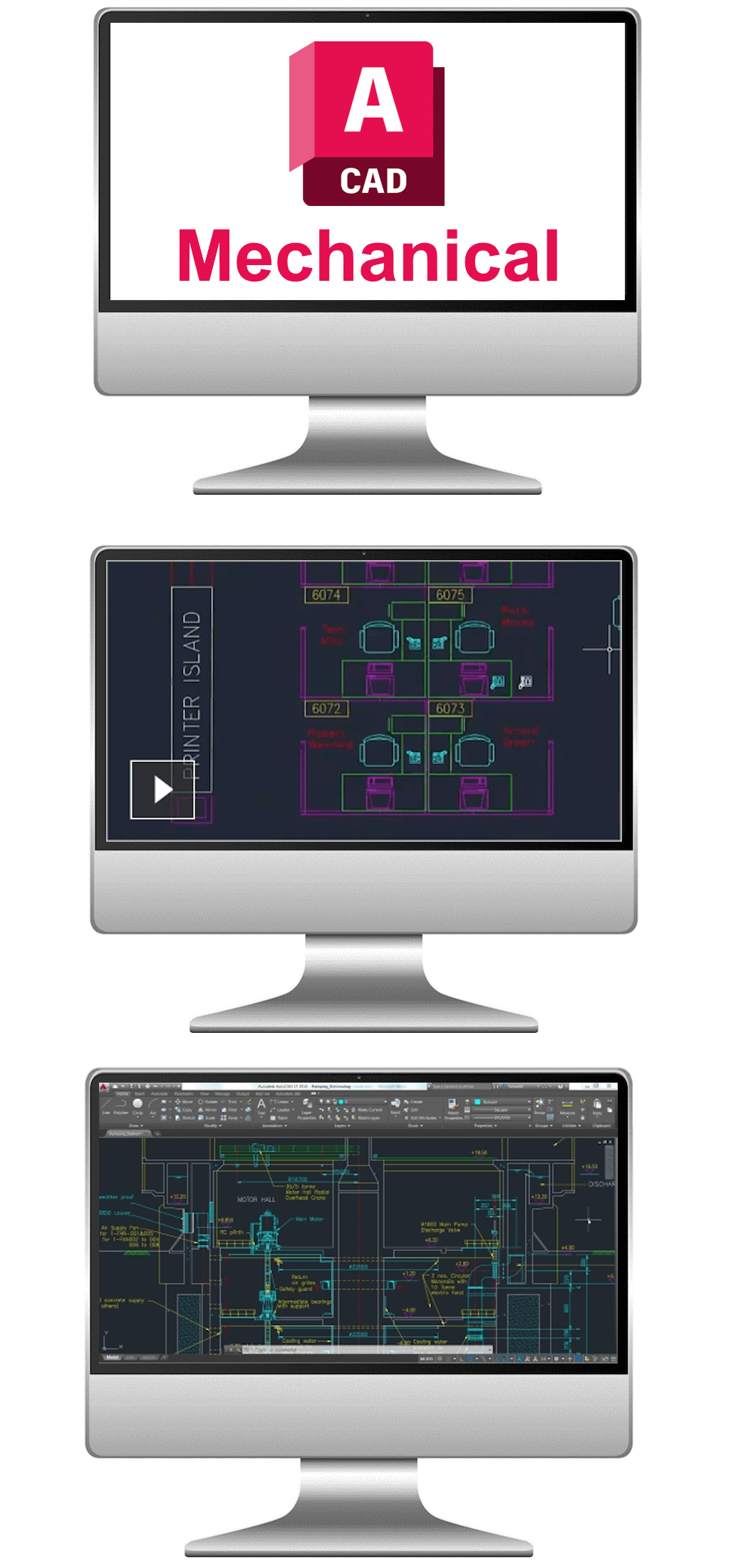
Course Rating

Out of 48 verified reviews
Recent Feedback
"The two AutoCAD courses that I have completed have both been great. I am very confident with AutoCAD that I now use on a daily basis."
Linda - RCTCBC
"Superb day of AutoCAD training. It was great in that the class size was small and we were each focused on."
Karim - Tata Steel
Price £395 Duration 2 Days Venue Llynfi Enterprise Centre, Bridgend County, CF34 0BQ
Course Overview - Mechanical Engineers
Join us for an intensive two-day exploration into the synergy of mechanical engineering and AutoCAD expertise. This specialised course is meticulously designed to empower mechanical engineers with advanced AutoCAD skills that directly translate into precision engineering. Unveil the full spectrum of AutoCAD's capabilities as they pertain to mechanical design. Delve into advanced drawing techniques, precision manipulation of 2D and 3D components, and industry-standard annotation methods.
Through hands-on exercises and expert guidance, you will immediately apply theoretical knowledge, cementing your skills in real-world applications. This course accommodates both intermediate users seeking enhancement and experienced professionals aiming to refine their approach. Upon completion, you will emerge adept in using AutoCAD to tackle intricate mechanical design challenges with newfound confidence. Precision drafting, intricate 3D modelling; these tools will be at your disposal to manifest your engineering concepts.
Course Content - Mechanical Engineers
Who is this course for?
This AutoCAD Training course is tailor-made for intermediate and advanced AutoCAD designers who are eager to delve into building design. If you have a foundation in AutoCAD and are looking to elevate your skills to create captivating building layouts, this course is your next step towards proficiency.
Price £395 Duration 2 Days Venue Llynfi Enterprise Centre, Bridgend County, CF34 0BQ
Course Overview - Building Designers
Our AutoCAD 2024 for building designers course teaches delegates who have some experience of using AutoCAD to design buildings and floor plans. On this course in Bridgend you will be shown the techniques for generating professional 2D building drawing and designs using AutoCAD.
You will learn how to create door, window and wall elements and how to export drawings to a professional standard. You will design three buildings during the day (first) a garage (second) an extension and (third) a first-floor building layout. You will also learn how to draw section views and elevation drawings in 2D to a high degree of quality.
While it is not mandatory, having a grasp of AutoCAD drafting, design, or building engineering principles can be advantageous. However, even if you are not well-versed in these areas, our course is designed to cater to learners at various levels. Our trainers are dedicated to helping you grasp the concepts and techniques that will empower you to excel in building design.
Course Content - Building Designers
Who is this course for?
This course is tailored for intermediate and advanced AutoCAD designers, particularly those specialising in building design. It caters to professionals seeking to refine their expertise in creating comprehensive building drawings using AutoCAD. Whether you are an architect, engineer, drafter, or someone with prior experience in design, this course provides a platform to elevate your skills and excel in the realm of building design.
Price £1295 Duration 5 Days Venue Llynfi Enterprise Centre, Bridgend County, CF34 0BQ
Course Overview - AutoCAD Professional
Our AutoCAD 2024 Professional course is the ultimate CAD course for professional users. This enhanced Professional course will teach you all the AutoCAD skills from beginner through to advanced and provide industrial experience. On this intensive AutoCAD course, you will learn all of the commands necessary for professional 2D and 3D drawing, design, and drafting using AutoCAD. You will also learn about the features, commands and techniques for becoming expert in creating, engineering, architectural, structural and technical drawings.
Learn AutoCAD from beginners to advanced levels and gain professional level experience in five days. You will work in a small class size of a maximum of two-delegates to one experienced designer. You will learn everything that there is to know about this vital design tools.
Course Content - AutoCAD Professional
The course is delivered over five days, which is structured into the following days:
Day 1: AutoCAD Beginners
Day 2: AutoCAD Intermediate
Day 3: AutoCAD Work Experience Architectural
Day 4: AutoCAD Advanced
Day 5: AutoCAD Work Experience Engineering and Final Exam
Who is this course for?
This AutoCAD Professional course is designed for new AutoCAD uses who want to work professionally as an AutoCAD technician. Delegates go on to work as AutoCAD engineering designers, architectural drafters and design technicians.