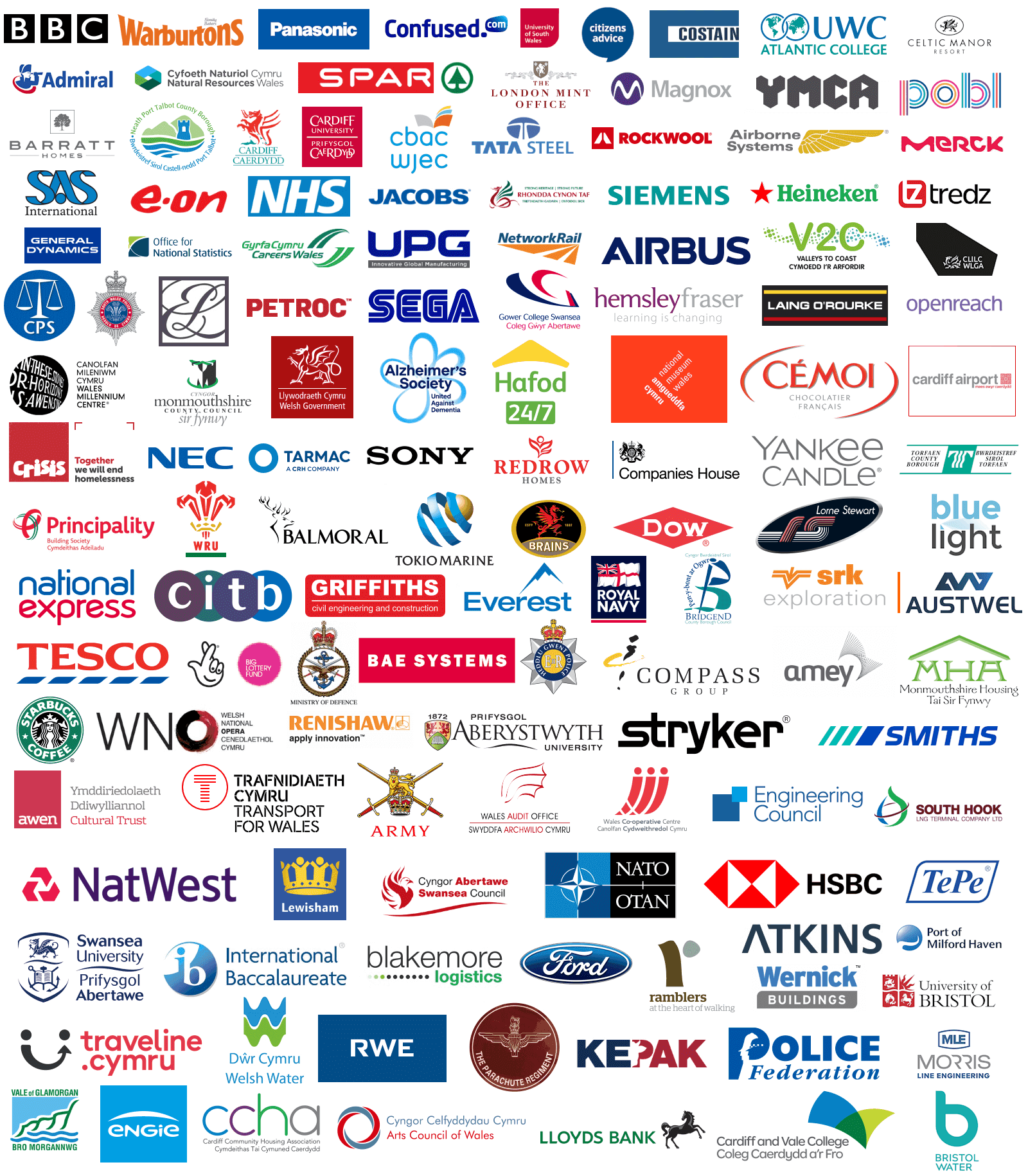Microsoft Copilot Pro
Microsoft Office 365 Courses
Microsoft Copilot Pro
Microsoft Office 365 Courses

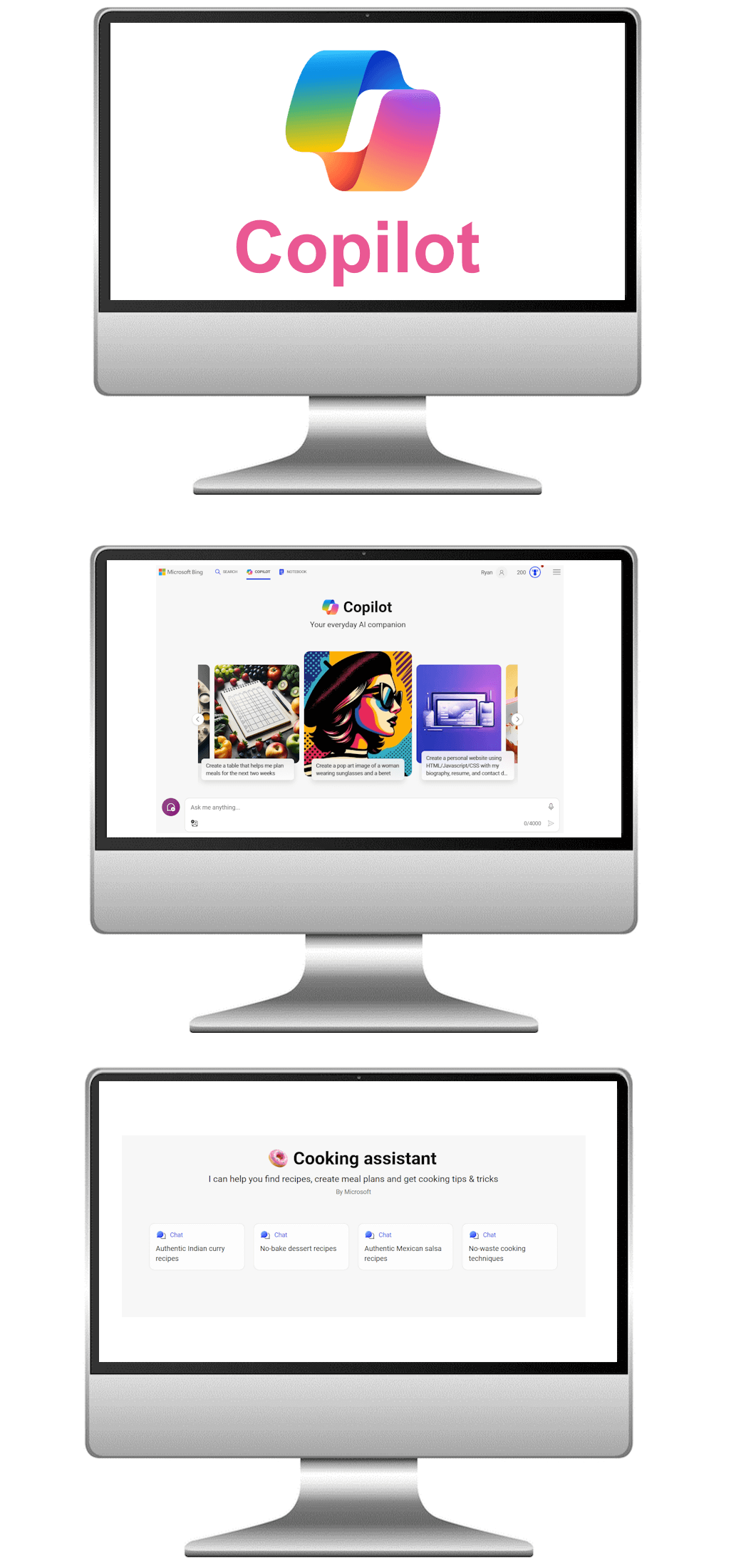
Course Rating

Out of 42 verified reviews
Recent Feedback
"The course structure was incredibly organised, and the trainer's approachability made the learning experience pleasant. Copilot has remarkably improved my task efficiency, allowing me to complete assignments promptly and with higher quality."
Andrew, Office Manager
"The course's engaging format and hands-on exercises were enjoyable. Copilot has transformed the way I work, enabling me to accomplish tasks more swiftly and accurately, leading to a significant boost in my overall productivity."
Spencer, Project Assistant
Price £195 Duration 1 Day Venue Llynfi Enterprise Centre, Bridgend County, CF34 0BQ
Course Overview - Copilot Pro for Office 365
This course equips you to use the power of Microsoft Office Copilot Pro for Office 365, an AI-powered assistant that streamlines your workflow within the familiar Microsoft 365 applications. Learn to harness Copilot's capabilities to boost your productivity, enhance content creation, and improve collaboration across various tasks. Through this course, you will learn to harness Copilot's capabilities to become a productivity powerhouse. Say goodbye to repetitive tasks: Stop wasting time on boilerplate emails, formatting documents, or searching for data. Copilot can automate these tasks, freeing you to focus on more strategic work.
Unlock your inner creative genius: Copilot Pro can help you brainstorm fresh ideas, generate outlines, and craft compelling presentations. Overcome writer's block and express yourself with clarity and impact.
Available Course Dates 2025 - Copilot
April 2025: Fully Booked
May 2025: 6th, 12th, 13th, 19th, 20th, 27th
June 2025: 2nd, 3rd, 9th, 10th, 16th, 17th, 23rd, 24th, 30th
July 2025: 1st, 7th, 8th, 14th, 15th, 21st, 22nd, 28th, 29th
August 2025: 4th, 5th, 11th, 12th, 18th, 19th, 26th
September 2025: 1st, 2nd, 8th, 9th, 15th, 16th, 22nd, 23rd, 29th, 30th
October 2025: 6th, 7th, 13th, 14th, 20th, 21st, 27th, 28th
November 2025: 3rd, 4th, 10th, 11th, 17th, 18th, 24th, 25th
December 2025: 1st, 2nd, 8th, 9th, 15th, 16th
Course Content - Copilot Pro for Office 365
Who is this course for?
This one-day course is for anyone seeking to elevate their productivity. Whether you are a student, a professional in any field, or an enthusiast eager to explore new tech tools, this course equips you with skills to enhance your workflow. Microsoft Copilot Pro seamlessly integrates to amplify your productivity, regardless of your area of expertise.
Price £195 Duration 1 Day Venue Llynfi Enterprise Centre, Bridgend County, CF34 0BQ
Course Overview - Excel Copilot
This one-day course is designed to help professionals harness the power of Microsoft Excel Copilot, an AI-driven assistant that simplifies data management, analysis, and reporting. Whether you are working with large datasets, creating reports, or performing calculations, this course will teach you how to use Copilot's AI-powered features to enhance efficiency and accuracy.
You will learn how to automate repetitive tasks, generate insights from complex data, and create compelling visualisations with Copilot. Through hands-on exercises, you will explore AI-assisted formula generation, trend analysis, and predictive forecasting, allowing you to make data-driven decisions with ease. The course also covers best practices for reviewing and validating AI-generated outputs.
This course is ideal for professionals in finance, project management, administration, or any data-centric role looking to improve their Excel skills with AI. No advanced Excel knowledge is required—just a basic familiarity with spreadsheets. By the end of the day, you will be equipped with practical skills to use Copilot for smarter, more efficient data management.
Course Content - Excel Copilot
Who is this course for?
This course is perfect for professionals who work with data and want to use AI to improve efficiency and accuracy in Microsoft Excel. Whether you are in finance, project management, administration, or any data-driven role, Copilot can help automate calculations, generate insights, and simplify complex tasks. It is ideal for those who want to learn how to use AI for data analysis, reporting, and visualisation. No advanced Excel knowledge is required; just a basic familiarity with spreadsheets. By the end of the course, you will be able to use Copilot to save time, enhance accuracy, and make data-driven decisions more effectively.
Price £195 Duration 1 Day Venue Llynfi Enterprise Centre, Bridgend County, CF34 0BQ
Course Overview - PowerPoint Copilot
This one-day course is designed to help you unlock the full potential of Microsoft PowerPoint Copilot, an AI-powered assistant that streamlines presentation creation. Whether you need to generate slides quickly, refine content, or enhance design elements, this course will equip you with the skills to work more efficiently. You will learn how to use Copilot to create professional-quality presentations with AI-assisted formatting, content structuring, and visual enhancements.
Throughout the session, you will explore practical applications of Copilot, including automating slide generation, refining text, and integrating AI-driven insights into your presentations. Hands-on exercises will allow you to experiment with Copilot's capabilities, ensuring you can use AI to save time, improve clarity, and enhance audience engagement.
This course is ideal for professionals, educators, and business users who regularly create presentations and want to leverage AI for more efficient workflows. No prior experience with Copilot is required, just a basic understanding of PowerPoint. By the end of the day, you will have the confidence to use Copilot effectively, transforming the way you develop and deliver presentations.
Available Course Dates 2025 - PowerPoint Copilot
April 2025: Fully Booked
May 2025: 6th, 12th, 13th, 19th, 20th, 27th
June 2025: 2nd, 3rd, 9th, 10th, 16th, 17th, 23rd, 24th, 30th
July 2025: 1st, 7th, 8th, 14th, 15th, 21st, 22nd, 28th, 29th
August 2025: 4th, 5th, 11th, 12th, 18th, 19th, 26th
September 2025: 1st, 2nd, 8th, 9th, 15th, 16th, 22nd, 23rd, 29th, 30th
October 2025: 6th, 7th, 13th, 14th, 20th, 21st, 27th, 28th
November 2025: 3rd, 4th, 10th, 11th, 17th, 18th, 24th, 25th
December 2025: 1st, 2nd, 8th, 9th, 15th, 16th
Course Content - PowerPoint Copilot
Who is this course for?
This course is designed for professionals, educators, and business users who create presentations and want to enhance their efficiency with AI-powered assistance. Whether you need to generate slides quickly, refine content, or improve design elements, Microsoft PowerPoint Copilot can help streamline the process. Ideal for those who regularly prepare reports, pitches, or training materials, this course will equip you with the skills to maximise Copilot's potential. No prior AI experience is necessary; just a basic understanding of PowerPoint. By the end of the day, you will feel confident using Copilot to create compelling, professional presentations with ease.
Price £195 Duration 1 Day Venue Llynfi Enterprise Centre, Bridgend County, CF34 0BQ
Course Overview - Word Copilot
This one-day course is designed to help you harness the power of Microsoft Word Copilot, an AI-powered assistant that enhances productivity and streamlines document creation. Whether you are new to AI in Word or looking to refine your skills, this course will guide you through Copilot's key features, including intelligent text generation, formatting automation, and document summarisation. By the end of the session, you will be equipped with practical techniques to work more efficiently and create professional-quality documents with ease.
Throughout the day, you will explore real-world applications of Copilot, from drafting reports and proposals to refining existing content with AI-driven suggestions. Hands-on exercises will allow you to experience how Copilot can save time, reduce errors, and improve writing clarity. You will also gain insights into customising Copilot's output, integrating it with other Microsoft 365 tools, and ensuring that AI-generated content aligns with your personal or organisational style.
This course is ideal for professionals, administrators, and anyone who regularly works with Microsoft Word and wants to leverage AI for smarter document creation. No prior experience with Copilot is required, just a basic understanding of Word. By the end of the day, you will leave with the confidence to use Copilot effectively, transforming the way you approach document writing and editing.
Available Course Dates 2025 - Word Copilot
April 2025: Fully Booked
May 2025: 6th, 12th, 13th, 19th, 20th, 27th
June 2025: 2nd, 3rd, 9th, 10th, 16th, 17th, 23rd, 24th, 30th
July 2025: 1st, 7th, 8th, 14th, 15th, 21st, 22nd, 28th, 29th
August 2025: 4th, 5th, 11th, 12th, 18th, 19th, 26th
September 2025: 1st, 2nd, 8th, 9th, 15th, 16th, 22nd, 23rd, 29th, 30th
October 2025: 6th, 7th, 13th, 14th, 20th, 21st, 27th, 28th
November 2025: 3rd, 4th, 10th, 11th, 17th, 18th, 24th, 25th
December 2025: 1st, 2nd, 8th, 9th, 15th, 16th
Course Content - Word Copilot
Who is this course for?
This course is designed for professionals, administrators, and anyone who regularly works with Microsoft Word and wants to enhance their productivity using AI. It is ideal for those who create reports, proposals, or other business documents and are looking to streamline their workflow with Microsoft Word Copilot. Whether you are a beginner exploring AI-assisted writing or an experienced user seeking to maximise Copilot's potential, this course provides practical guidance and hands-on experience. No prior AI knowledge is required—just a basic understanding of Microsoft Word. By the end of the day, participants will feel confident using Copilot to improve efficiency and document quality.
Price £195 Duration 1 Day Venue Llynfi Enterprise Centre, Bridgend County, CF34 0BQ
Course Overview - Outlook Copilot
This one-day course is designed to help professionals optimise their email management and communication using Microsoft Outlook Copilot. As an AI-powered assistant, Copilot can help you compose emails faster, organise your inbox, and streamline scheduling tasks, improving overall productivity and efficiency.
During the course, you will explore Copilot's key features, including AI-assisted email drafting, automated responses, and intelligent inbox management. Hands-on exercises will guide you through prioritising emails, summarising conversations, and using AI to manage meetings and tasks. You will also learn best practices for refining AI-generated content to maintain a professional tone and style.
This course is ideal for professionals, administrators, and anyone who relies on Outlook for daily communication and scheduling. No prior experience with Copilot is necessary; just a basic understanding of Outlook. By the end of the day, you will feel confident using Copilot to manage your emails more effectively, saving time and enhancing productivity.
Available Course Dates 2025 - Outlook Copilot
April 2025: Fully Booked
May 2025: 6th, 12th, 13th, 19th, 20th, 27th
June 2025: 2nd, 3rd, 9th, 10th, 16th, 17th, 23rd, 24th, 30th
July 2025: 1st, 7th, 8th, 14th, 15th, 21st, 22nd, 28th, 29th
August 2025: 4th, 5th, 11th, 12th, 18th, 19th, 26th
September 2025: 1st, 2nd, 8th, 9th, 15th, 16th, 22nd, 23rd, 29th, 30th
October 2025: 6th, 7th, 13th, 14th, 20th, 21st, 27th, 28th
November 2025: 3rd, 4th, 10th, 11th, 17th, 18th, 24th, 25th
December 2025: 1st, 2nd, 8th, 9th, 15th, 16th
Course Content - Outlook Copilot
Who is this course for?
This course is designed for professionals, administrators, and anyone who manages emails and schedules using Microsoft Outlook. If you want to optimise your inbox, compose emails faster, and organise tasks more efficiently, Microsoft Outlook Copilot can help. It is ideal for those looking to improve email management, automate responses, and streamline communication workflows. No prior experience with AI is required; just a basic understanding of Outlook. By the end of the course, you will have the skills to use Copilot effectively, helping you stay on top of your communications and manage your workload with greater ease.