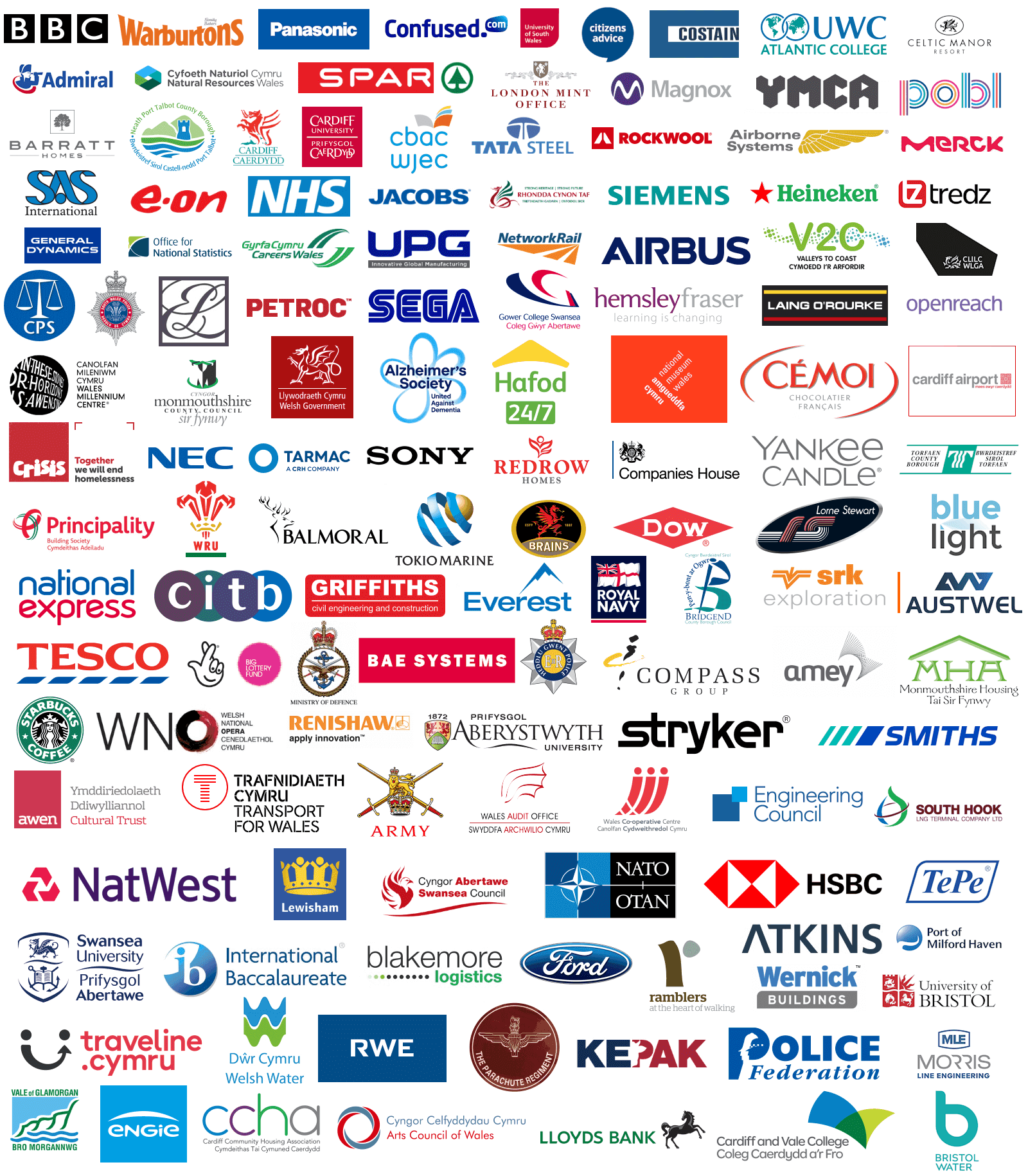Adobe Photoshop
Adobe Creative Cloud Courses

Adobe Photoshop
Adobe Creative Cloud Courses
- 0
- 1


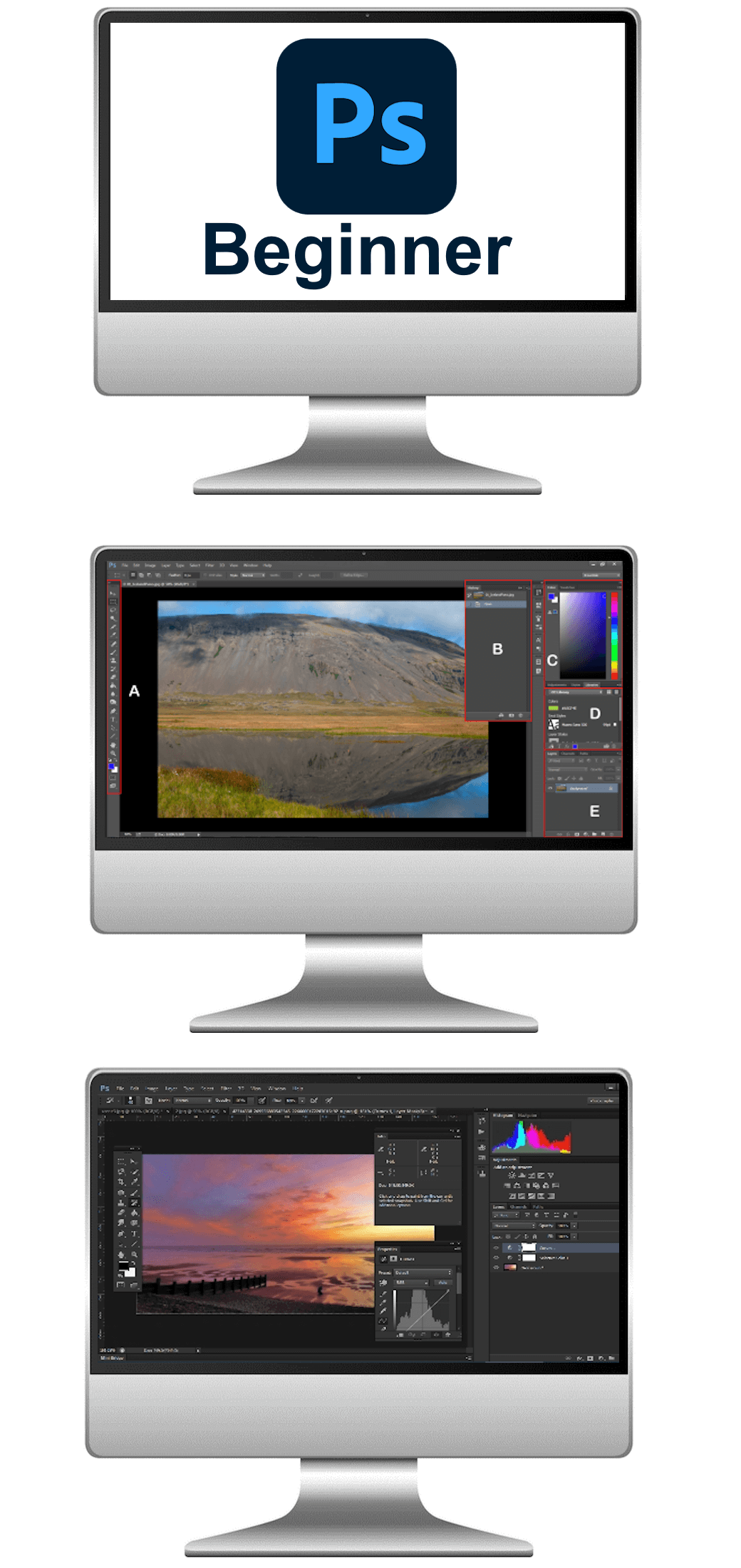
Course Rating

Out of 41 verified reviews
Recent Feedback
"A very good course, things were very well explained. The trainer was always happy to answer any questions that I had."
Jeff, Brand Designer
"The courses are easy to follow, even for those with minimal Photoshop experience. The trainer explains each step clearly, ensuring you grasp the techniques thoroughly."
Barry, Freelance Illustrator
Price £195 Duration 1 Day Venue Llynfi Enterprise Centre, Bridgend County, CF34 0BQ
Course Overview - Adobe Photoshop Beginner
If you are new to digital image editing and design, this course is the perfect starting point. Through this immersive workshop, you will be introduced to the essential tools and techniques of Adobe Photoshop, equipping you with the skills to transform ordinary images into visually striking designs. Beginning with the basics, you will become familiar with Photoshop's intuitive interface and learn how to manipulate images, enhance photographs, and create compelling graphics.
From mastering layers and selections to understanding colour modes and resolution, you will develop a strong foundation to support your creative journey. As the course progresses, you will explore photo retouching, working with text and typography, and designing simple graphics. With hands-on projects and expert guidance, you will gain the confidence to bring your ideas to life. Join us for this engaging workshop and take the first step toward mastering Adobe Photoshop.
Available Course Dates 2025 - Adobe Photoshop Beginner
May 2025: Fully Booked
June 2025: 2nd, 3rd, 9th, 10th, 16th, 17th, 23rd, 24th, 30th
July 2025: 1st, 7th, 8th, 14th, 15th, 21st, 22nd, 28th, 29th
August 2025: 4th, 5th, 11th, 12th, 18th, 19th, 26th
September 2025: 1st, 2nd, 8th, 9th, 15th, 16th, 22nd, 23rd, 29th, 30th
October 2025: 6th, 7th, 13th, 14th, 20th, 21st, 27th, 28th
November 2025: 3rd, 4th, 10th, 11th, 17th, 18th, 24th, 25th
December 2025: 1st, 2nd, 8th, 9th, 15th, 16th
Course Content - Adobe Photoshop Beginner
Who is this course for?
The beginner-level Photoshop course is perfect for individuals who are new to Adobe Photoshop or digital image editing. Whether you are a photography enthusiast, aspiring graphic designer, or social media manager, this one-day workshop will introduce you to the world of digital image manipulation and design. Learn the basics of Photoshop's interface, essential tools, and techniques for enhancing images, retouching photos, and creating simple graphics.
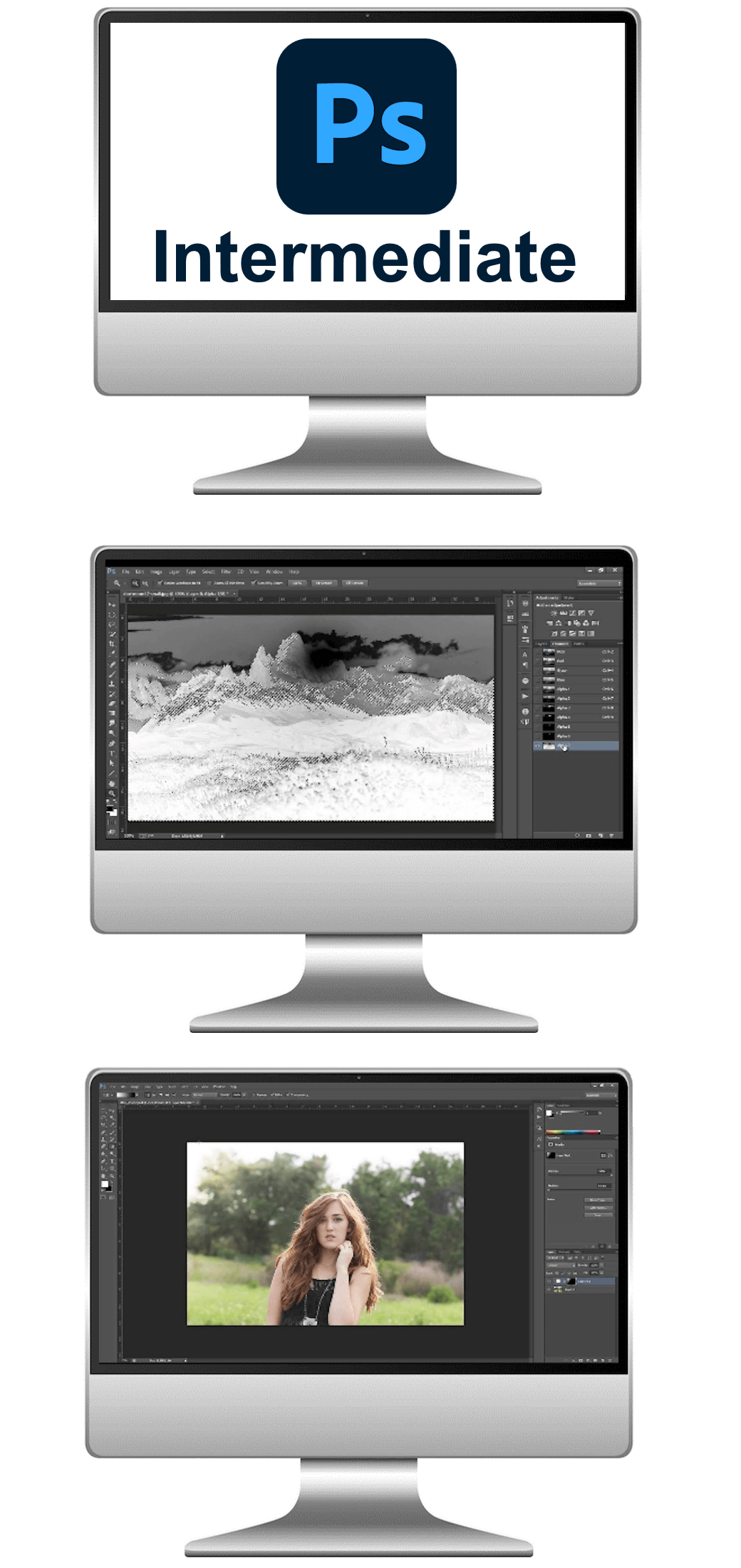
Course Rating

Out of 29 verified reviews
Recent Feedback
"Great piece of software and so glad I attended the course. It was a very relaxed atmosphere which was fantastic, thanks Dan."
Marie, Junior Graphic Designer
"Learning their techniques has significantly improved the quality of my portraits and product photography."
Ana, Senior Graphic Designer
Price £195 Duration 1 Day Venue Llynfi Enterprise Centre, Bridgend County, CF34 0BQ
Course Overview - Adobe Photoshop Intermediate
If you have a solid understanding of the basics and are ready to take your image editing and design skills further, this workshop is designed for you. Ideal for those with prior Photoshop experience or completion of the beginner course, this immersive session will introduce advanced techniques to enhance your creative abilities.
Throughout the day, you will explore more complex features, including working with smart objects, mastering the pen tool for precise vector graphics, and advanced photo retouching and manipulation. You will also discover the power of adjustment layers, custom brushes, and 3D rendering, enabling you to create striking visual compositions with confidence.
With hands-on projects and expert guidance, you will refine your skills, unleash your creativity, and gain the expertise needed to tackle more intricate design challenges. Join us for this dynamic workshop and take your Photoshop proficiency to the next level.
Available Course Dates 2025 - Adobe Photoshop Intermediate
May 2025: Fully Booked
June 2025: 2nd, 3rd, 9th, 10th, 16th, 17th, 23rd, 24th, 30th
July 2025: 1st, 7th, 8th, 14th, 15th, 21st, 22nd, 28th, 29th
August 2025: 4th, 5th, 11th, 12th, 18th, 19th, 26th
September 2025: 1st, 2nd, 8th, 9th, 15th, 16th, 22nd, 23rd, 29th, 30th
October 2025: 6th, 7th, 13th, 14th, 20th, 21st, 27th, 28th
November 2025: 3rd, 4th, 10th, 11th, 17th, 18th, 24th, 25th
December 2025: 1st, 2nd, 8th, 9th, 15th, 16th
Course Content - Adobe Photoshop Intermediate
Who is this course for?
The intermediate-level Photoshop course is designed for individuals who have completed the beginner course or have some prior experience with Photoshop. It targets graphic designers, photographers, and professionals seeking to take their image editing and design skills to the next level. Throughout the workshop, you will dive deeper into Photoshop's advanced features, such as working with masks, mastering adjustment layers, and creating composite images.
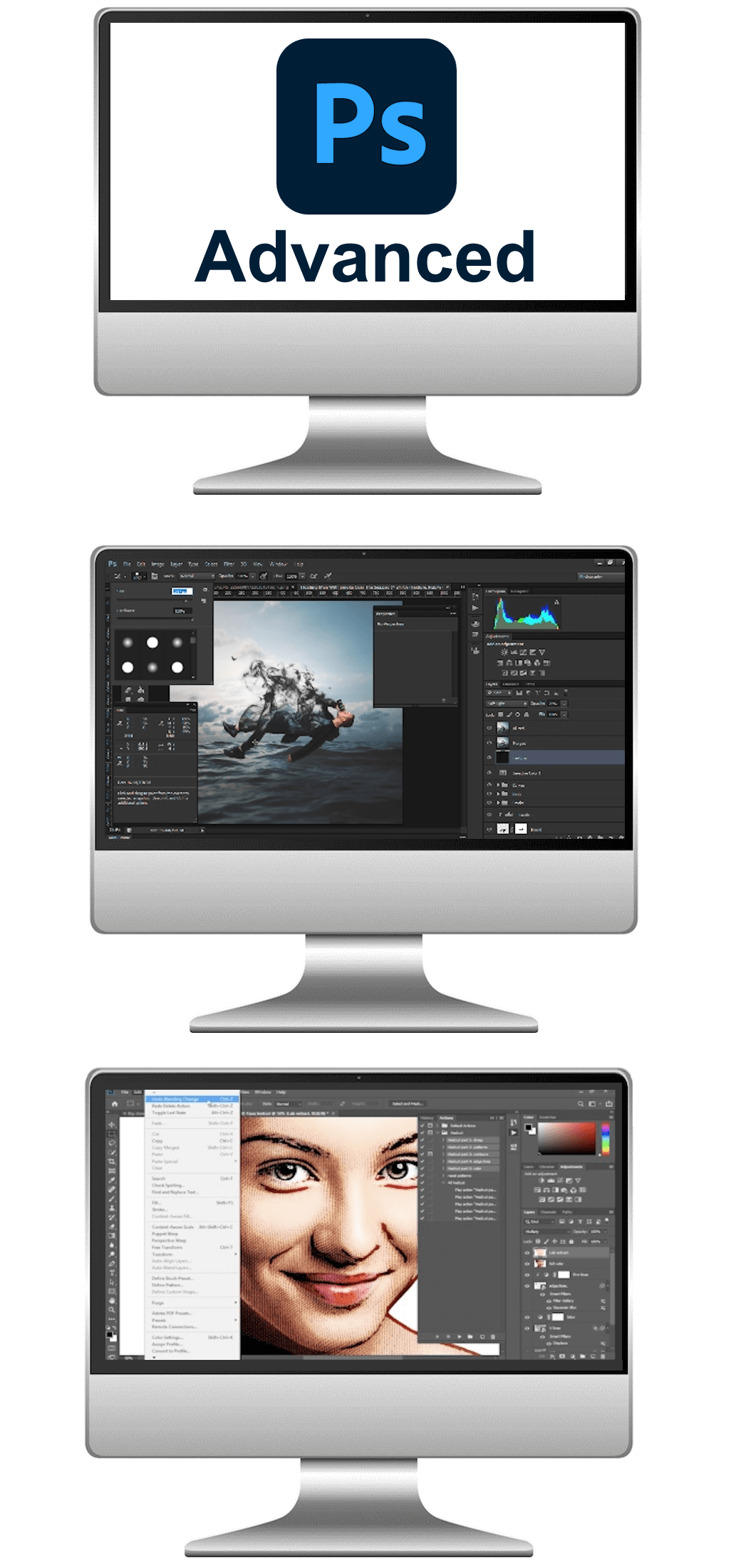
Course Rating

Out of 18 verified reviews
Recent Feedback
"Thank you for the Saturday Photoshop and digital photography course, it was excellent. Great to be out in the field (literally), although the weather wasn't up to much it was still a great day."
Darrell, Creative Director
"The course's creative projects provide hands-on learning experiences. They allow you to apply what you've learned and develop your Photoshop skills through practical application."
Kyle, Multimedia Artist
Price £195 Duration 1 Day Venue Llynfi Enterprise Centre, Bridgend County, CF34 0BQ
Course Overview - Adobe Photoshop Advanced
For seasoned Photoshop users and design professionals, this workshop is a comprehensive journey into the realm of artistic mastery. Designed for those who have completed the intermediate course or possess a strong background in Photoshop, this immersive session will push the boundaries of your creativity.
Throughout the day, you will explore advanced compositing techniques, 3D artwork creation, and photorealistic rendering. Dive into professional-grade photo retouching, surreal art manipulation, and digital illustration, unlocking your potential as a true Photoshop expert. Master intricate selections, advanced typography effects, and UI/UX design for a more comprehensive skillset.
With hands-on projects and expert guidance, you will gain the expertise needed to produce mesmerising visual stories and stand out as an authority in digital artistry. Join us for this exhilarating experience and let your imagination take flight with Adobe Photoshop.
Available Course Dates 2025 - Adobe Photoshop Advanced
May 2025: Fully Booked
June 2025: 2nd, 3rd, 9th, 10th, 16th, 17th, 23rd, 24th, 30th
July 2025: 1st, 7th, 8th, 14th, 15th, 21st, 22nd, 28th, 29th
August 2025: 4th, 5th, 11th, 12th, 18th, 19th, 26th
September 2025: 1st, 2nd, 8th, 9th, 15th, 16th, 22nd, 23rd, 29th, 30th
October 2025: 6th, 7th, 13th, 14th, 20th, 21st, 27th, 28th
November 2025: 3rd, 4th, 10th, 11th, 17th, 18th, 24th, 25th
December 2025: 1st, 2nd, 8th, 9th, 15th, 16th
Course Content - Adobe Photoshop Advanced
Who is this course for?
The advanced-level Photoshop course is tailored for experienced Photoshop users and design professionals who want to become true experts in image editing and manipulation. It is specifically designed for seasoned graphic designers, photographers, and digital artists. Throughout the workshop, you will explore advanced techniques like advanced compositing, 3D rendering, and photo manipulation. Dive into the world of colour grading, mastering intricate selections, and using Photoshop for UI/UX design.