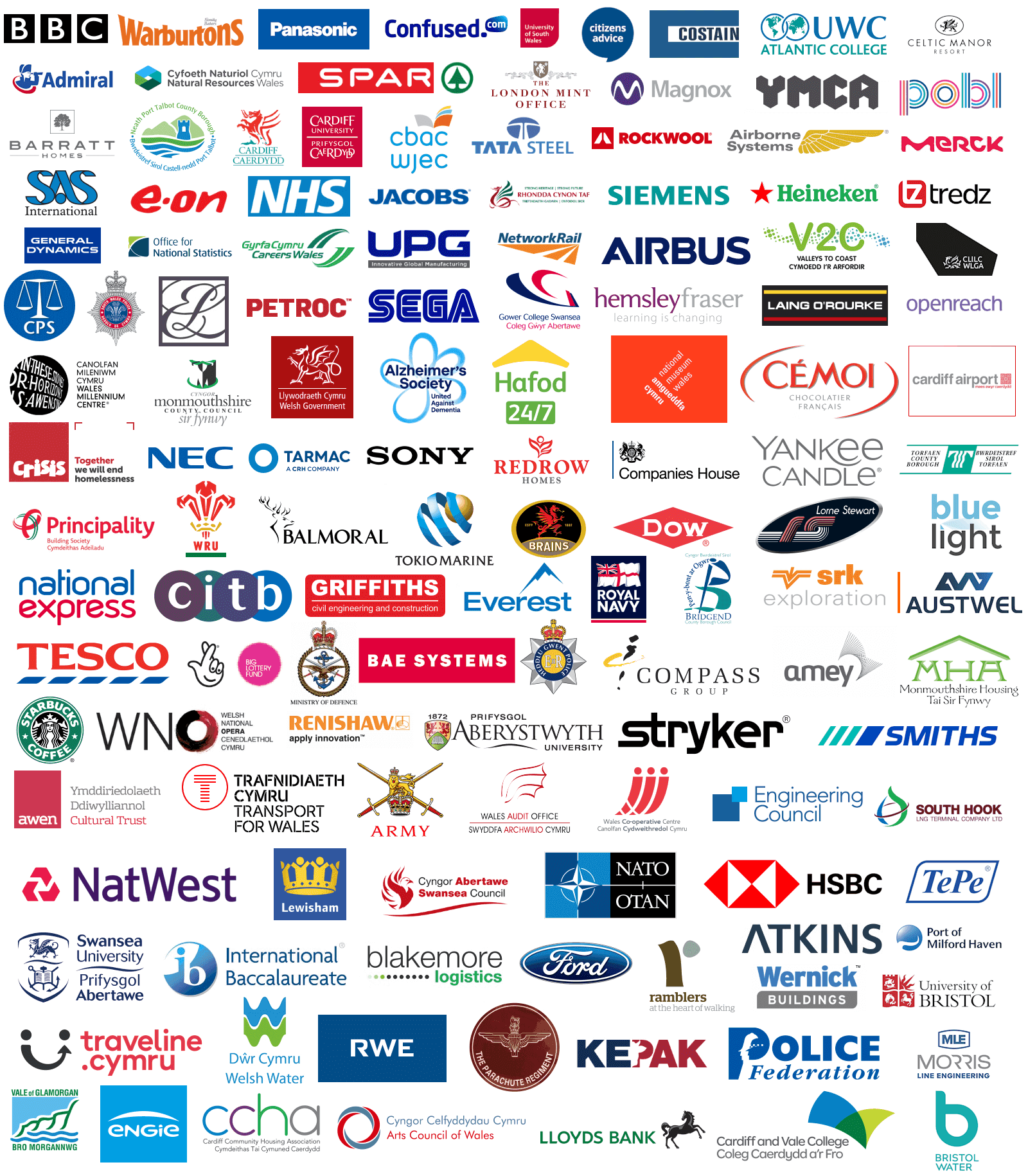Adobe Illustrator
Adobe Creative Cloud Courses

Adobe Illustrator
Adobe Creative Cloud Courses
- 0
- 1


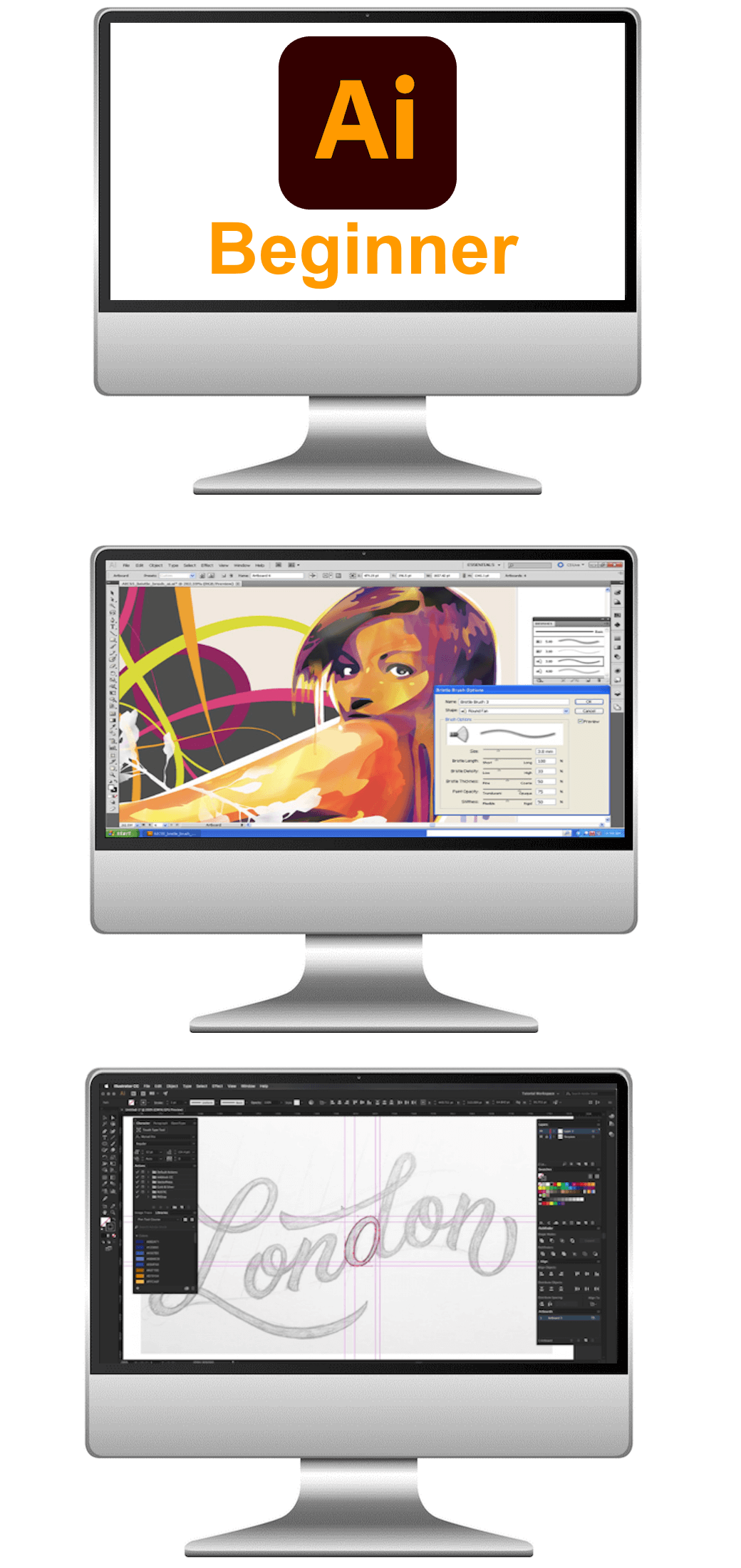
Course Rating

Out of 38 verified reviews
Recent Feedback
"The trainer takes you through the fundamentals step-by-step, making it easy to follow along."
Bobby, Junior Graphic Designer
"I learned how to create stunning vector graphics and gained a deeper understanding of Illustrator's tools and features."
Lee, 3D Animator
Price £195 Duration 1 Day Venue Llynfi Enterprise Centre, Bridgend County, CF34 0BQ
Course Overview - Adobe Illustrator Beginner
Are you eager to unleash your creativity and design stunning vector graphics? If you are new to graphic design or Adobe Illustrator, this course is the perfect starting point for you. In this intensive one-day workshop, we will introduce you to the exciting world of vector graphics and guide you through the fundamentals of Illustrator. Throughout the course, you will become familiar with Illustrator's user-friendly interface, essential tools, and powerful drawing techniques. Learn to create shapes, manipulate paths, work with colours and typography, and effectively manage your artwork with layers. From designing logos to crafting infographics, this course will equip you with the foundational skills needed to bring your artistic visions to life.
Whether you are a student, aspiring designer, entrepreneur, or hobbyist, join us for an engaging and hands-on learning experience that will kickstart your journey into the captivating realm of digital illustration. Let your creativity soar and get ready to embark on an exciting design adventure with Adobe Illustrator.
Available Course Dates 2025 - Adobe Illustrator Beginner
May 2025: Fully Booked
June 2025: 2nd, 3rd, 9th, 10th, 16th, 17th, 23rd, 24th, 30th
July 2025: 1st, 7th, 8th, 14th, 15th, 21st, 22nd, 28th, 29th
August 2025: 4th, 5th, 11th, 12th, 18th, 19th, 26th
September 2025: 1st, 2nd, 8th, 9th, 15th, 16th, 22nd, 23rd, 29th, 30th
October 2025: 6th, 7th, 13th, 14th, 20th, 21st, 27th, 28th
November 2025: 3rd, 4th, 10th, 11th, 17th, 18th, 24th, 25th
December 2025: 1st, 2nd, 8th, 9th, 15th, 16th
Course Content - Adobe Illustrator Beginner
Who is this course for?
The beginner-level Illustrator course is designed for individuals who have little to no experience with Adobe Illustrator or vector graphics software. It caters to aspiring designers, students, small business owners, and anyone interested in learning the basics of digital illustration and graphic design. Whether you aim to create logos, infographics, or simple illustrations, this course provides the foundational knowledge and skills to start your creative journey with Illustrator.
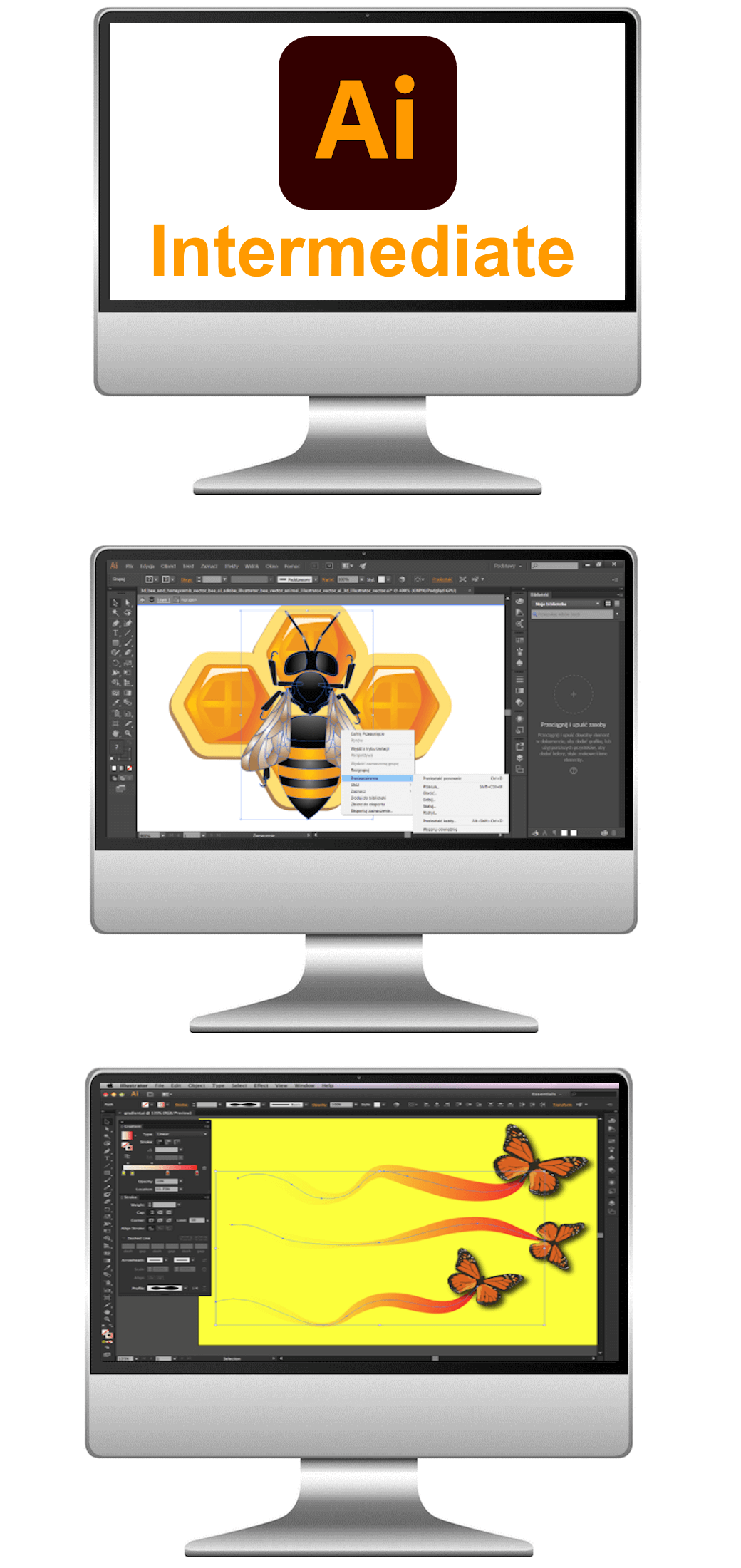
Course Rating

Out of 31 verified reviews
Recent Feedback
"The course strikes a perfect balance between theory and application. Concepts are explained clearly, and then you get to put them into practice immediately."
Mark, Multimedia Artist
"I appreciated the course's time-efficient approach, focusing on relevant content without unnecessary fluff."
Shane, Character Animator
Price £195 Duration 1 Day Venue Llynfi Enterprise Centre, Bridgend County, CF34 0BQ
Course Overview - Adobe Illustrator Intermediate
If you already have a grasp of Illustrator's basics and want to elevate your design skills to the next level, this one-day course is tailored for you. Designed for individuals with some experience in graphic design or completion of the beginner course, this workshop will delve into advanced techniques to refine your creative prowess.
Throughout the day, you will explore more complex drawing tools, master advanced colour blending, and dive into typography manipulation for captivating text effects. Learn to create custom brushes and patterns, work with gradient meshes, and design 3D illustrations that truly stand out. Additionally, you will gain expertise in vectorising images and tracing artwork, allowing you to create professional-grade illustrations and logos.
With hands-on projects and expert guidance, this intermediate course will empower you to produce more sophisticated artwork and take your Illustrator proficiency to new heights. Unleash your artistic potential and let your designs reach new dimensions with Adobe Illustrator.
Available Course Dates 2025 - Adobe Illustrator Intermediate
May 2025: Fully Booked
June 2025: 2nd, 3rd, 9th, 10th, 16th, 17th, 23rd, 24th, 30th
July 2025: 1st, 7th, 8th, 14th, 15th, 21st, 22nd, 28th, 29th
August 2025: 4th, 5th, 11th, 12th, 18th, 19th, 26th
September 2025: 1st, 2nd, 8th, 9th, 15th, 16th, 22nd, 23rd, 29th, 30th
October 2025: 6th, 7th, 13th, 14th, 20th, 21st, 27th, 28th
November 2025: 3rd, 4th, 10th, 11th, 17th, 18th, 24th, 25th
December 2025: 1st, 2nd, 8th, 9th, 15th, 16th
Course Content - Adobe Illustrator Intermediate
Who is this course for?
The intermediate-level Illustrator course is ideal for individuals who have completed the beginner course or possess a basic understanding of Illustrator's fundamentals. It targets graphic designers, content creators, and professionals seeking to enhance their design abilities and tackle more complex projects. If you want to master advanced drawing techniques, work with gradients and typography effects, and create intricate illustrations, this course will elevate your Illustrator expertise to the next level.
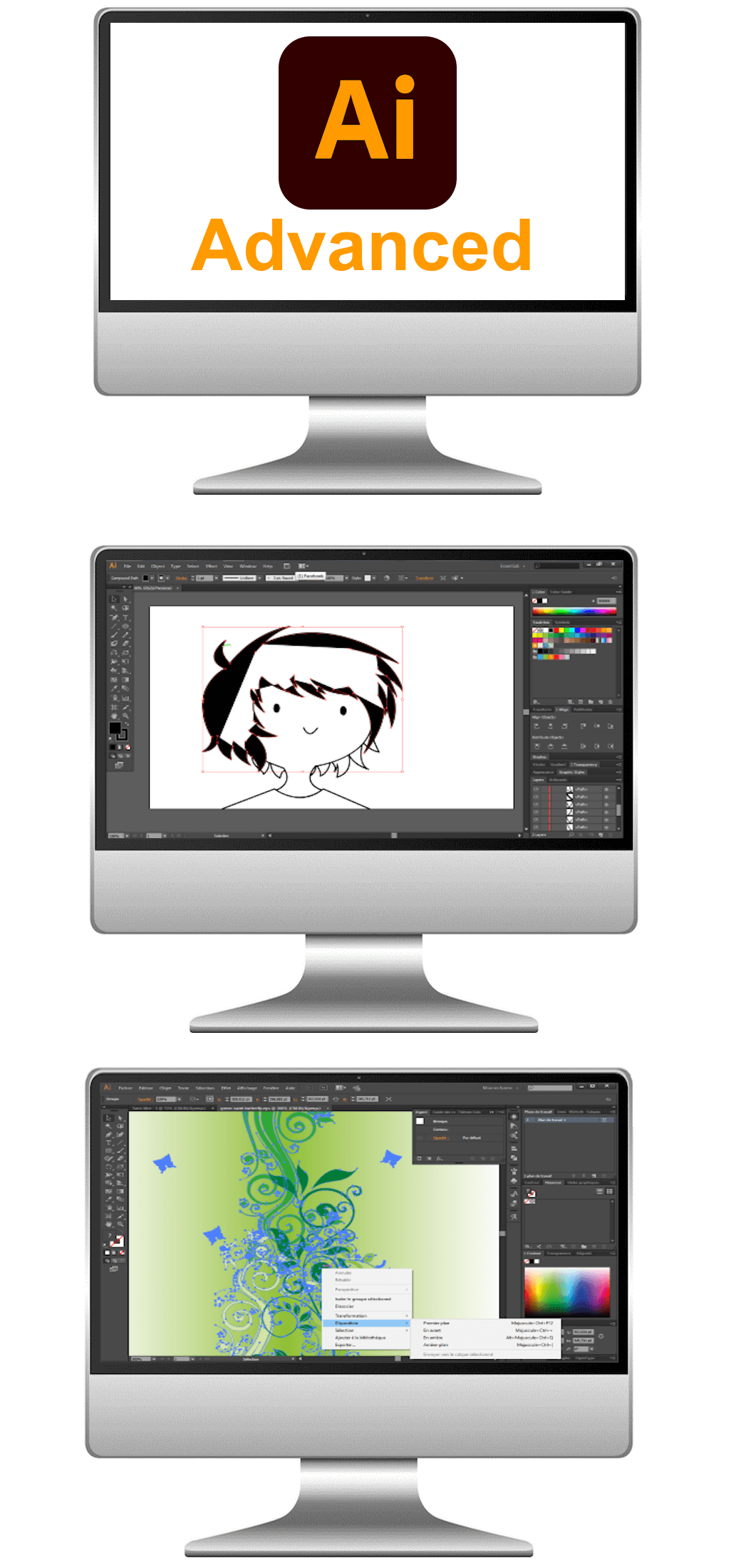
Course Rating

Out of 22 verified reviews
Recent Feedback
"They push you to apply what you've learned in real-world scenarios, solidifying your understanding of Illustrator and boosting your confidence."
Elaine, Character Animator
"Considering the wealth of knowledge and skills gained, this Illustrator course offers great value for its price."
Helen, Senior Graphic Designer
Price £195 Duration 1 Day Venue Llynfi Enterprise Centre, Bridgend County, CF34 0BQ
Course Overview - Adobe Illustrator Advanced
For seasoned designers and experienced Illustrator users, this one-day course is a comprehensive journey into the realm of artistic mastery. Designed for those who have completed the intermediate course or possess a strong background in graphic design, this workshop will push the boundaries of your creativity. Throughout the day, you will delve into advanced drawing and illustration techniques, exploring complex 3D illustrations and using perspective grids for dynamic designs. Master advanced colour blending and create artistic effects that captivate your audience. Work with vectorisation and low-poly techniques to craft stunning visualisations for web and UI design.
Beyond design aesthetics, this course will empower you to optimise workflows through automation and customisation. Unlock Illustrator's full potential with projects that involve animation, motion graphics, and real-world applications. This advanced course is your key to becoming a true Illustrator expert, setting you apart as a skilled artist in the world of digital design.
Available Course Dates 2025 - Adobe Illustrator Advanced
May 2025: Fully Booked
June 2025: 2nd, 3rd, 9th, 10th, 16th, 17th, 23rd, 24th, 30th
July 2025: 1st, 7th, 8th, 14th, 15th, 21st, 22nd, 28th, 29th
August 2025: 4th, 5th, 11th, 12th, 18th, 19th, 26th
September 2025: 1st, 2nd, 8th, 9th, 15th, 16th, 22nd, 23rd, 29th, 30th
October 2025: 6th, 7th, 13th, 14th, 20th, 21st, 27th, 28th
November 2025: 3rd, 4th, 10th, 11th, 17th, 18th, 24th, 25th
December 2025: 1st, 2nd, 8th, 9th, 15th, 16th
Course Content - Adobe Illustrator Advanced
Who is this course for?
The advanced-level Illustrator course is tailored for experienced Illustrator users and design professionals who want to become true masters in vector graphic design. It is specifically designed for seasoned graphic designers, illustrators, and art directors. If you aspire to create highly intricate 3D illustrations, design for animation and motion graphics, and optimise Illustrator workflows for efficiency, this course will empower you to take on the most challenging design projects with finesse and creativity.