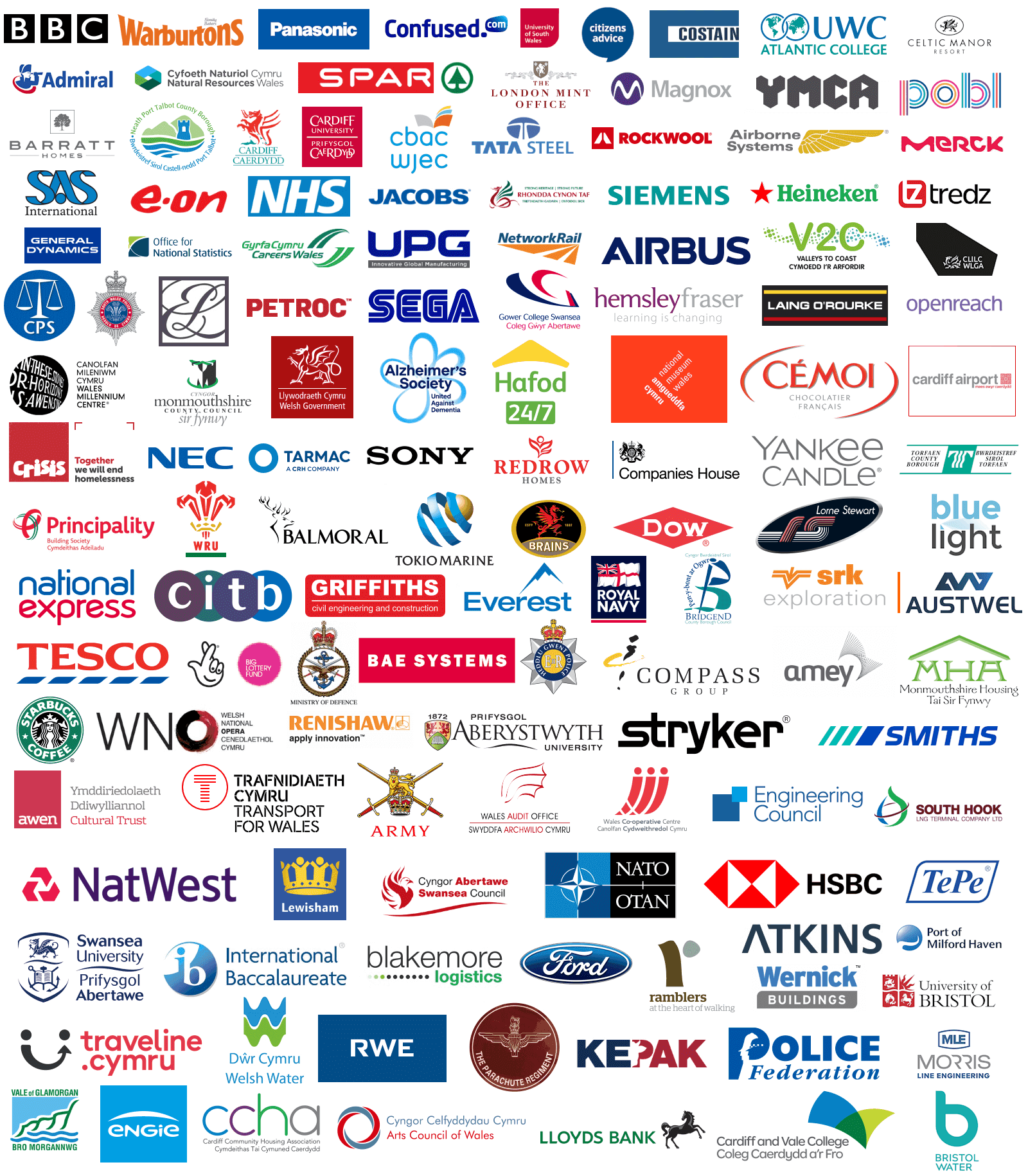Microsoft OneNote
Microsoft Office 365 Courses

Microsoft OneNote
Microsoft Office 365 Courses
- 0
- 1


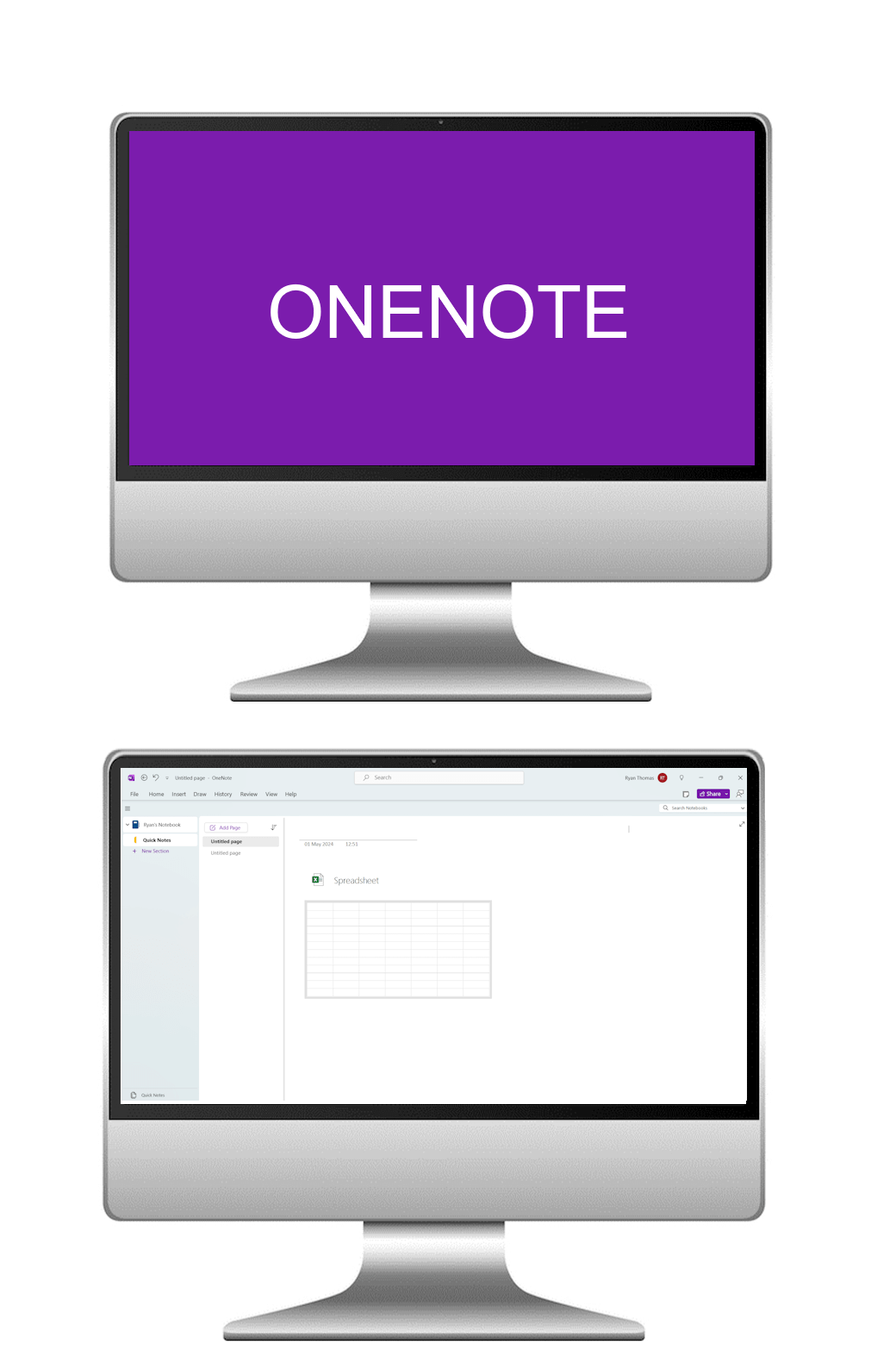
Course Rating

Out of 31 verified reviews
Recent Feedback
"Concluding the OneDrive course, I now feel more proficient in managing files effectively."
Leah, Finance Assistant
"The trainer's approachable style and responsiveness to questions created a positive learning environment, particularly helpful for participants who might have felt a bit apprehensive."
Gwyn, Office Manager
Price £195 Duration 1 Day Venue Llynfi Enterprise Centre, Bridgend County, CF34 0BQ
Course Overview - OneNote
OneNote is more than just a note-taking tool; it is a dynamic hub for capturing, organising, and sharing your thoughts and ideas. In today's fast-paced world, where meetings and discussions generate a plethora of information, having a reliable digital notebook like OneNote becomes indispensable. In our comprehensive one-day session, delve into the intricacies of OneNote and discover its vast potential. Learn not only how to create your notebooks efficiently but also how to seamlessly integrate them with other Microsoft Office applications, ensuring a smooth flow of information across your digital workspace.
Explore the myriad features of OneNote that empower you to create, edit, and save notes effortlessly while maintaining impeccable organisation. From mastering the art of formatting text to using tables for structured data presentation, you will gain practical skills to enhance your note-taking experience. But that's not all. Unlock the secrets of collaboration by learning how to share your notebooks securely with colleagues and clients, and discover the peace of mind that comes with password protection. Additionally, delve into the realm of multimedia integration, where you will learn to enrich your notes with screen clippings, images, audio, video, and even Excel worksheets, transforming them into dynamic repositories of information.
Join us for a day of exploration and empowerment as we unlock the full potential of OneNote together. Whether you are a seasoned professional or a novice, this session promises to equip you with the knowledge and skills to elevate your productivity and creativity to new heights.
Available Course Dates 2025 - OneNote
May 2025: Fully Booked
June 2025: 4th, 11th, 18th, 25th
July 2025: 2nd, 9th, 16th, 23rd, 30th
August 2025: 6th, 13th, 20th, 27th
September 2025: 3rd, 10th, 17th, 24th
October 2025: 1st, 8th, 15th, 22nd, 29th
November 2025: 5th, 12th, 19th, 26th
December 2025: 3rd, 10th, 17th
Course Content - OneNote
Who is this course for?
This course is great for those people on the go who want to learn how to capture information from meetings and discussions. This course is particularly good for those who take minutes or chair meetings.