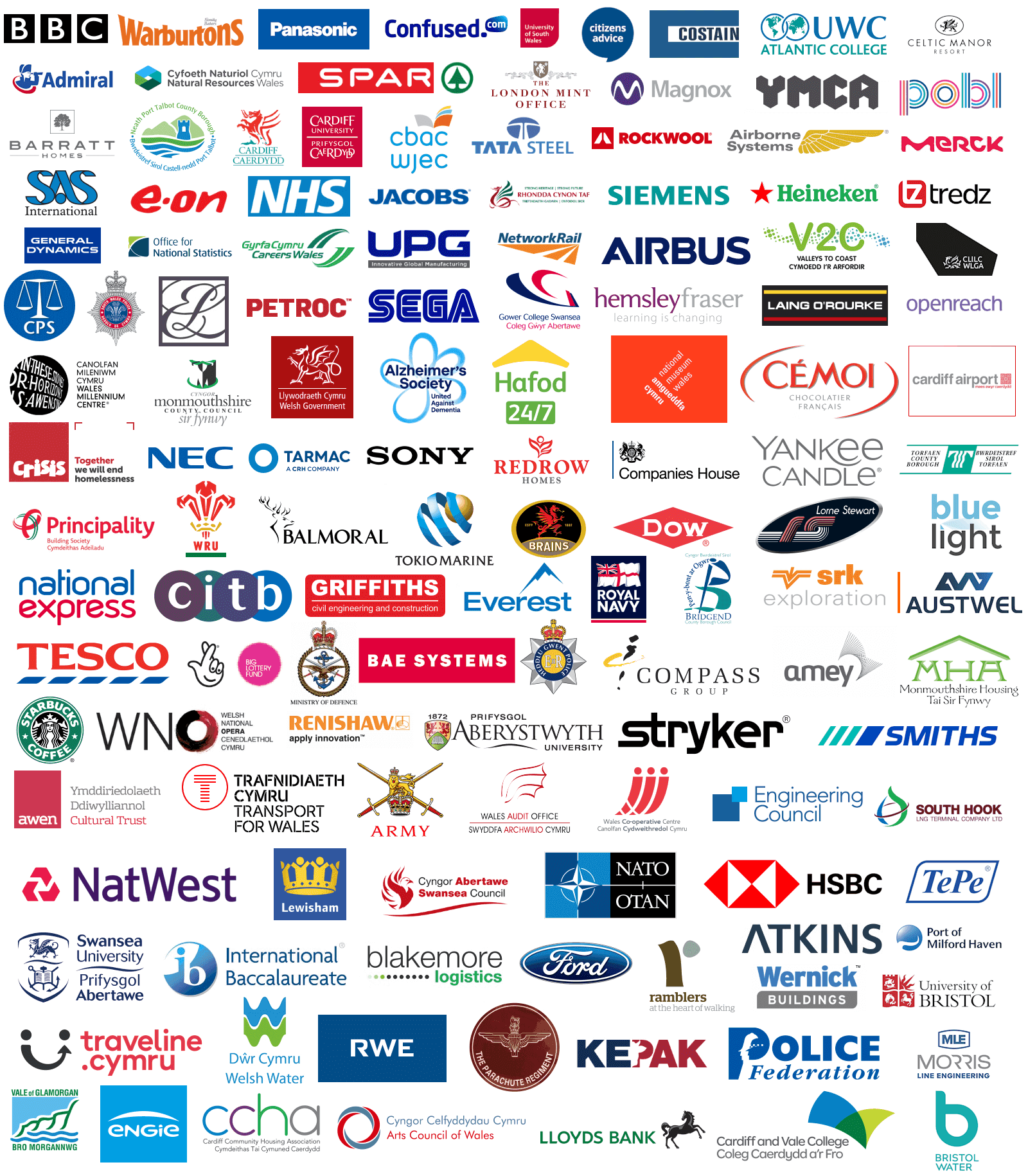Excel for Data Analysts
Microsoft Office 365 Courses
Excel for Data Analysts
Microsoft Office 365 Courses


Course Rating

Out of 26 verified reviews
Recent Feedback
"Awesome content and well-paced. Walked away with loads of insights."
Alex, IT Project Manager
"What a fantastic learning journey! The course was thoughtfully designed, and the trainer's ability to simplify intricate details was brilliant."
Jessica, Service Coordinator
Price £195 Duration 1 Day Venue Llynfi Enterprise Centre, Bridgend County, CF34 0BQ
Course Overview - Excel for Data Analysts
Welcome to our one-day Microsoft Excel course designed specifically for Data Analysts in Bridgend. Excel is a powerful tool widely used in the field of data analysis, and this course is tailored to equip you with the essential skills and techniques needed to excel in your analytical endeavors. Whether you are a beginner or an experienced data professional, this course will provide you with a comprehensive understanding of Excel's capabilities and how to use its features to manipulate, analyse, and visualise data effectively. By the end of the course, you will have a solid foundation in Excel, empowering you to handle complex data tasks with ease and efficiency.
During this interactive and hands-on training, our expert trainers will guide you through a range of topics, ensuring you gain practical knowledge and real-world applications. From basic functionalities such as data entry, formatting, and formula creation to advanced techniques like data manipulation, pivot tables, and data visualisation, you will acquire the skills needed to tackle any data-related challenge. Moreover, we will explore Excel's advanced functions, including statistical analysis, conditional formatting, and macros, which will enhance your ability to extract valuable insights from your data. You will also learn time-saving tips and tricks to optimise your workflow and increase productivity.
Course Content - Excel for Data Analysts
Who is this course for?
This course is designed for Data Analysts who want to enhance their Excel skills and use its capabilities for data manipulation, analysis, and visualisation. It is suitable for both beginners who are new to Excel and experienced professionals looking to deepen their understanding of Excel's features and functionalities specific to data analysis.
Microsoft Excel is a spreadsheet software that is developed by Microsoft. It run on Windows, MacOS, Android and iOS. Excel features calculation capabilities, 250 different formula, chart tools, pivot tables and data analysis tools. It is a key cornerstone of the Microsoft Office suite. Microsoft Excel has stunning data analysis features that make it the best of all spreadsheets. The system uses a grid of cells arranged in numbered rows and letter-named columns to organise data manipulations and arithmetic operations.
There are an extensive series of supplied functions that we teach in Bridgend to allow you to work on; statistical, engineering, and financial functions. It can display data as charts, 3D diagrams and allows for data analysis to be preformed on even the most complex data. It does this by simplifying large amounts of data in the form of PivotTables and PivotCharts. This is a second aspect of Microsoft Excel is a programming domain, that allows for Visual Basic for Applications to be created. This allows the user to employ a wide variety of numerical methods for solving complex equations and then reporting the results into an Excel spreadsheet.
The first reason why you should learn Microsoft Excel in Wales with us is that we will teach you all about its enhanced intelligence integration. Here Microsoft Excel learns about your work pattern. As a result, it takes over organising your data to save you significant amounts of time. We will teach you how to quickly create spreadsheets from built-in templates or on your own using modern formulas such as XLOOKUP, Data Analysis and XSUMS to perform modern calculations.
The second reason why you should learn Microsoft Excel with us in Wales is that we will teach you how to get a better picture of your data. You will be taught about next generation charts to help you present your data in captivating ways, with formatting, 3D graphics and modern data tables that allow you and others to better understand your data. We will teach you how to easily create forecasts, predict trends and analysis complex data quickly and easily.
The third reason why you should learn Microsoft Excel with us in Wales is that we will teach you how to work better with sharing functions. You will be taught to share your workbook with others and work together online so that you always work on the latest version in a real-time collaborative way. You will be taught using the three platforms; mobile, desktop, and Office on the cloud.
The final reason why you should learn Microsoft Excel in Wales with us is we will show you how to add data to Excel directly from a photo. You will be taught how to just take a picture of a printed data table and automatically convert the picture into a fully editable table in Excel. You will never have to manually enter data ever again.