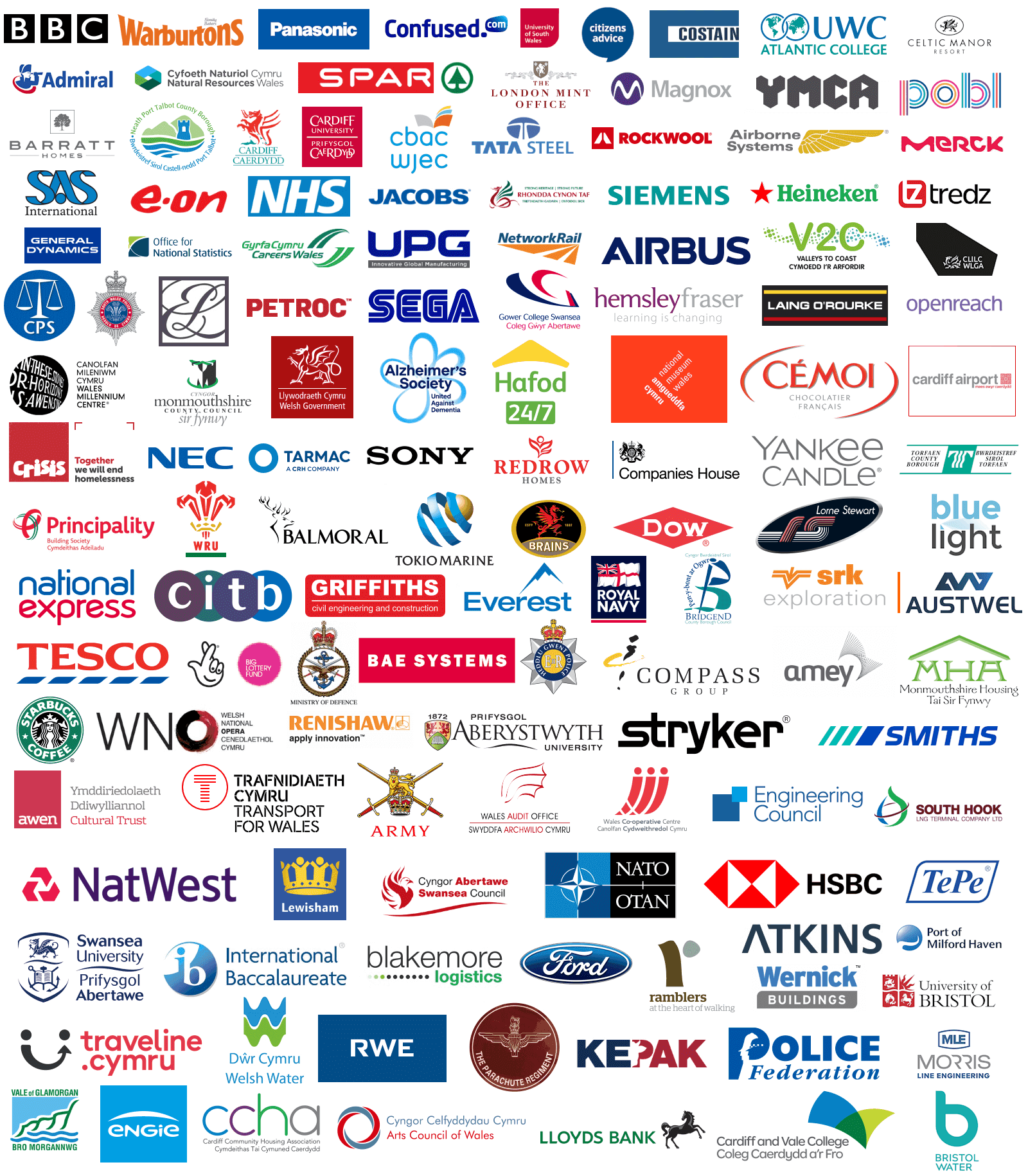Microsoft Forms Course Wales



Course Rating

Out of 13 verified reviews
Recent Feedback
"A delightful blend of simplicity and depth, catered to both novices and those with some form-building background."
Chris
" I now feel not only proficient in form creation but also inspired, thanks to an engaging trainer who made the learning adventure both informative and enjoyable."
John
Price £195 (no VAT) Time 9:00am-2:00pm Venue Llynfi Enterprise Centre, Bridgend County, CF34 0BQ
Course Overview - Forms
Microsoft Forms is a web-based tool that allows you to create surveys, quizzes, and polls easily and efficiently. On this one-day course, you will learn how to use Forms to create, distribute, and analyse surveys and quizzes for your business needs. Throughout the course, you will learn how to use Forms to create surveys and quizzes, customise questions and response options, and distribute them to your audience. You will also learn how to analyse the results of your surveys and quizzes using the built-in analytics tools.
Our one-day course is designed to be hands-on, allowing you to practice creating surveys and quizzes in a safe and supportive environment. You will also learn best practices for designing effective surveys and quizzes that generate meaningful insights. By the end of this course, you will have a comprehensive understanding of Microsoft Forms and be able to create surveys and quizzes that capture valuable feedback and insights for your business.
You will learn how to:
- Discuss the role and purpose of Microsoft forms
- Differentiate between the types of forms available for use
- Create a basic form using Microsoft forms
- Create a basic quiz or survey
- Explain the purpose of branching and describe when to use it
- Explain how to set rules and parameters
- Explain the different ways to share a form
- Customise a Microsoft form using the "Themes" feature
- Explain how to gather, view, and share information collected
Course Dates 2024 - Forms
June: Fully Booked
July: 4th, 11th, 18th, 25th
August: 1st, 8th, 15th, 22nd, 29th
September: 5th, 12th, 19th, 26th
October: 3rd, 10th, 17th, 24th, 31st
Course Content - Forms
- Introducing Microsoft forms
- User interface and setup
- Creating a basic form
- Creating an advanced data collection form
- Creating an interactive quiz
- Quiz Settings and responses
- Creating a survey
- Interaction
- Branching
- Sharing your form
- Customising your form
Who is this course for?
This course is great for marketing managers, human resources professionals and data analysis people who need to gather information through the use of an online form.
Our Clients