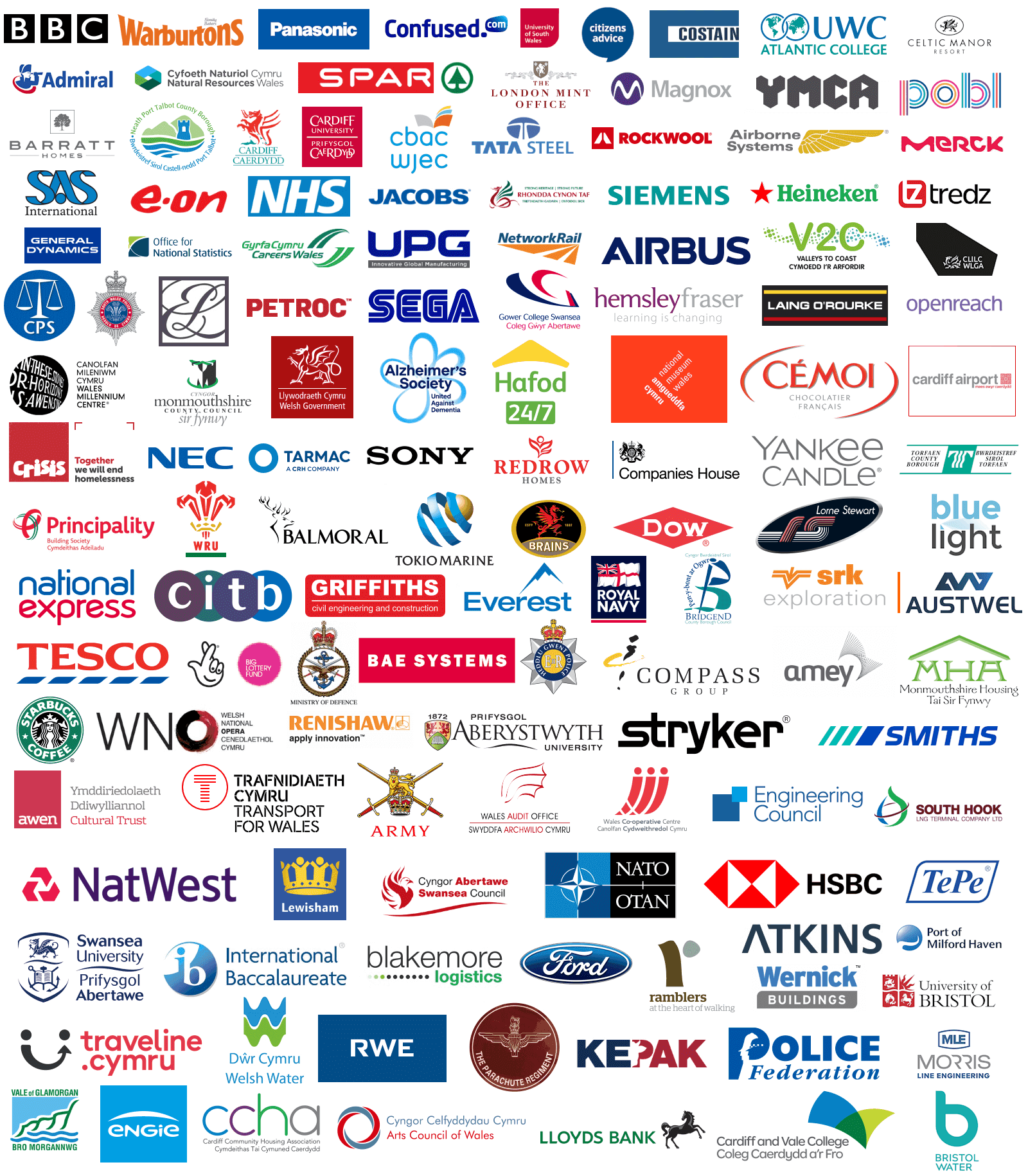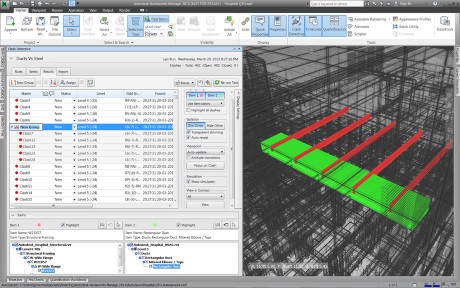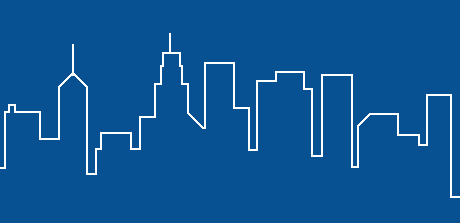NavisWorks Courses Wales
Price £195 (no VAT) Time 9:00am-2:00pm Venue Llynfi Enterprise Centre, Bridgend County, CF34 0BQ
Course Overview
With NavisWorks building designers and collaborators can unite 3D models and Building Information Model (BIM) data to create a cohesive model for virtual design and construction projects. With this building model you can create rendered visualisations that are static or animated. Scan the model for conflicts with clash detection. You can also use the model for 4D planning and analysis, which accounts for time during the building project. Here you can cycle through the building project from start to finish.
After completing this course, delegates will be able to confidently use NavisWorks, Animator, Clash Detective, Presenter, Scripter, and TimeLiner tools to create, analyse, and animate models for coordinating designs across a variety of construction disciplines.
Course Content - Beginner - £199 (no VAT)
- Workspace overview
- Opening and appending files
- Saving, merging and refreshing
- The Autodesk Navisworks Engine
- Selection tree and selecting objects
- Hiding objects & overriding materials
- Object properties
- Measuring and moving objects
- Selection and search sets
- Viewpoints
- Comments and redlining
- Animations
- Sectioning and links
- Comparing models and switchback
- Navisworks real-time rendering
Course Content - Intermediate - £199 (no VAT)
- TimeLiner
- Overview and creating tasks
- Gantt view
- Import tasks from external projects
- Configuring and defining a simulation
- Simulation export
- Animator overview
- Creating a basic animation
- Cameras and camera viewpoints
- Manipulate geometry objects
- Section plane sets
- Controlling animation scene
- Creating and managing scripts
- Creating and configuring actions
- Presenter basics
- Lighting and backgrounds
- Rendering and ground planes
- Exporting images and animations
Course Content - Advanced - £199 (no VAT)
- Editing and managing materials
- Advanced material editing
- Individual light effects
- Light scattering
- Image-based lighting
- Backgrounds and reflections
- Custom rendering effects
- Custom environments
- RPC
- Setting clash rules
- Clash test reporting
- Audit checks
- Create & save batches of clash tests
- Export and import clash tests
- Custom clash tests
- Laser scan data clashing
- Holding and releasing objects
- Switchback
- Time-based clashing
Our Clients