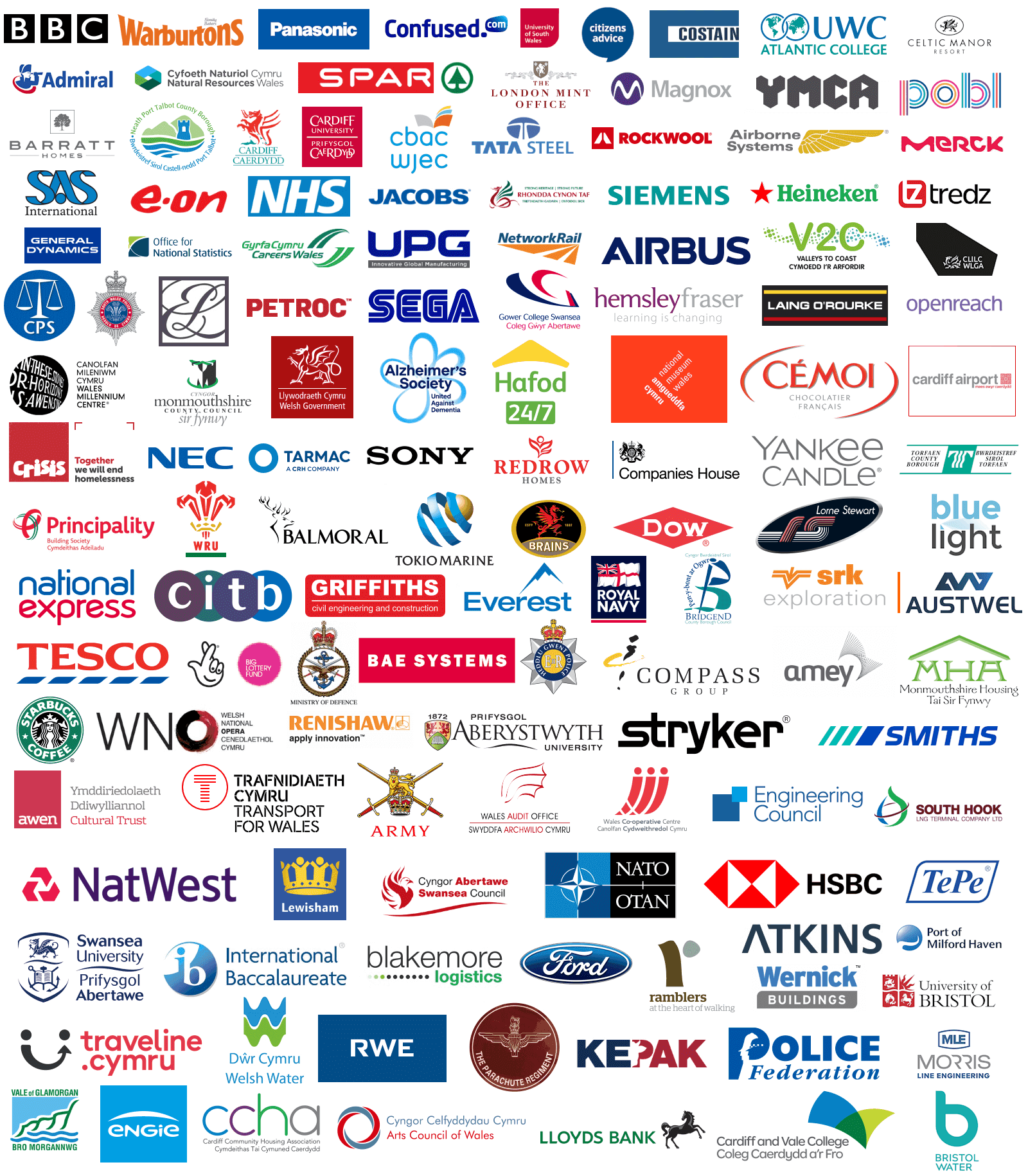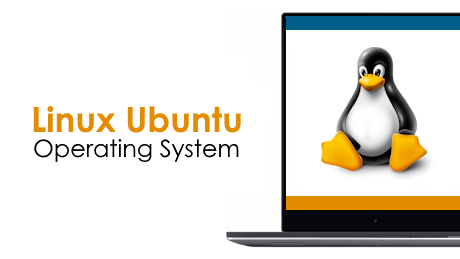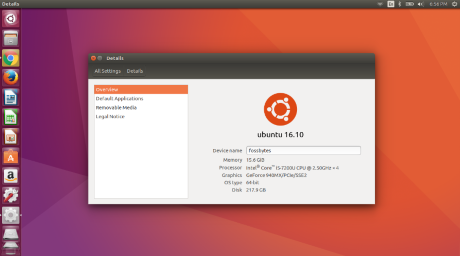Linux Ubuntu Course Wales
Price £195 (no VAT) Time 9:00am-2:00pm Venue Llynfi Enterprise Centre, Bridgend County, CF34 0BQ
Course Overview
This course teaches delegates how to work with the World's fastest growing operating system Linux Ubuntu. No matter if you are interested in learning Ubuntu as an IT professional or just want to try a new operating system, then this course is a great place to start. Our Linux Ubuntu course will get you working inside Ubuntu Linux in no time at all. If you want to increase your IT skills, this course is a great place to start.
During this course, you will learn how to:
- Install Ubuntu Desktop
- Create a Virtual Machine with VirtualBox
- Navigate the Graphical User Interface (GUI)
- Install Software Applications
- Run Windows Programmes Inside Linux
- Use the Terminal for Advanced Operations
- Fix Common Issues in Ubuntu
Course Dates 2024
May: Fully Booked
June: 6th, 13th, 20th, 27th
July: 4th, 11th, 18th, 25th
August: 1st, 8th, 15th, 22nd, 29th
September: 5th, 12th, 19th, 26th
October: 3rd, 10th, 17th, 24th, 31st
Requirements
Students will need a basic understanding of either Microsoft Windows or Mac OS X. Only a very basic understanding of either OS is required.
Course Content
- Downloading Ubuntu 14.04 LTS
- Preparing Installation Media for Physical Installs
- Downloading VirtualBox
- First Look at Ubuntu Desktop 14.04 LTS
- Creating a Virtual
- Getting Around in Ubuntu Desktop
- Using the Launcher
- System Settings: Overview
- Development Codenames
- Using the Software Centre
- Installing Programmes with Debian (.deb) Packages
- Working with Compressed Archives
- Automatic Software Updates
- Closing Unresponsive Programmes with 'xkill'
- Multimedia Applications
- Using the Terminal
- An Important Note on Editing the 'hostname' File
- Installing Programmes with APT
- Fixing Problems & Basic Troubleshooting
- Installing Proprietary Graphics Drivers
- Network Issues
- Additional Resources
- Problems at Boot (GRUB)
Who is this course for?
Anyone who wants to increase their understanding of IT systems and operating systems. It is particularly for people who want to learn how to install and use Linux systems.
Our Clients