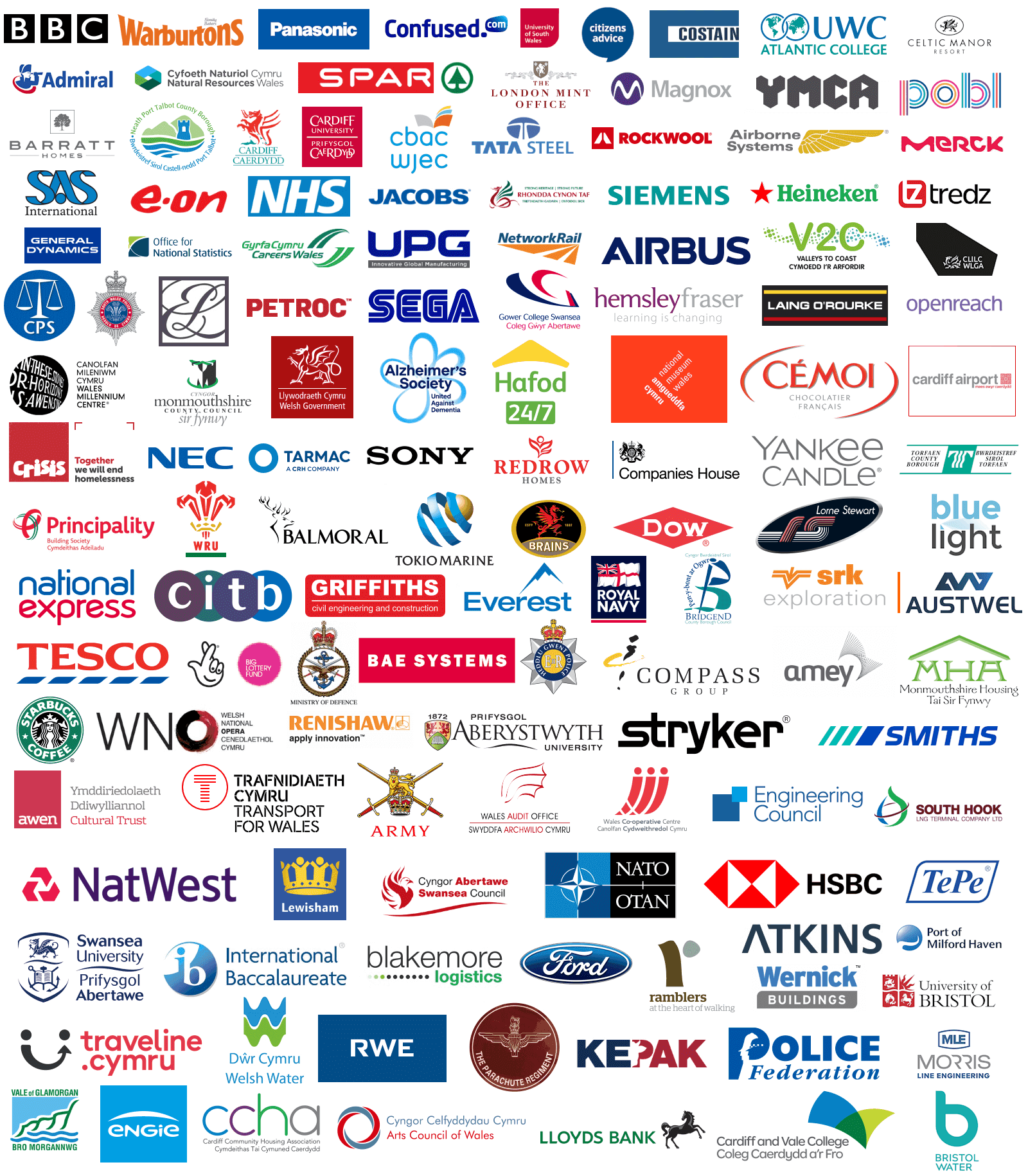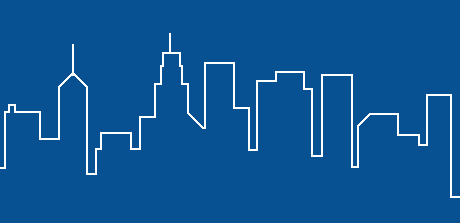Microsoft OneDrive Course Wales




Course Rating

Out of 18 verified reviews
Recent Feedback
"Having completed the OneDrive course, I now feel well-equipped to leverage its features for streamlined and efficient file management."
Kyle
"Exiting the OneDrive course, I feel more at ease and ready to utilise this tool effectively."
Kath
Price £195 (no VAT) Time 9:00am-2:00pm Venue Llynfi Enterprise Centre, Bridgend County, CF34 0BQ
Course Overview - OneDrive
In today's digitally-driven landscape, the sheer volume of data at our fingertips can be overwhelming. Navigating this sea of information requires a secure and dependable platform for storing, organising, and sharing our files and documents. Microsoft OneDrive stands out as a robust cloud-based storage solution that addresses these needs with finesse. Embark on a transformative journey with our comprehensive one-day training course, meticulously crafted to equip you with the prowess to harness the full potential of OneDrive. From the rudiments of file creation and folder management to the intricacies of seamless collaboration and sharing, delve deep into the functionalities of OneDrive.
Discover the freedom to access your files anytime, anywhere, across diverse devices, and unravel the art of leveraging OneDrive to streamline your workflows, amplifying your productivity manifold. Whether you're an individual seeking to declutter your personal digital space or a business keen on optimising team synergy, this course is tailored to furnish you with the knowledge and expertise requisite for maximising the benefits of Microsoft OneDrive.
Join us as we embark on this enlightening journey, poised to unlock the myriad possibilities inherent in the realm of OneDrive. Let's dive in and chart a course towards enhanced efficiency and organisation.
Course Dates 2024 - OneDrive
June: Fully Booked
July: 4th, 11th, 18th, 25th
August: 1st, 8th, 15th, 22nd, 29th
September: 5th, 12th, 19th, 26th
October: 3rd, 10th, 17th, 24th, 31st
Course Content - OneDrive
- Introduction to Microsoft OneDrive
- Creating and organising files and folders in OneDrive
- Uploading and downloading files to and from OneDrive
- Sharing files and folders in OneDrive
- Collaborating with others in OneDrive
- Accessing OneDrive on different devices and platforms
- Syncing OneDrive with your desktop and mobile devices
- Backing up and restoring files in OneDrive
- Using OneDrive with Microsoft Office applications
- Managing OneDrive storage and settings
- Best practices for using OneDrive efficiently and securely
Who is this course for?
This Microsoft OneDrive training course is designed for anyone who wants to learn how to effectively use OneDrive to store, organise, share, and collaborate on files and documents. The course is suitable for:
Individuals who want to better organise and manage their personal files and documents. Small business owners, entrepreneurs, and freelancers who want to streamline their work processes and collaborate more efficiently with their team members and clients. Teams and departments in medium to large organisations who want to improve their collaboration and file sharing capabilities using OneDrive. Anyone who is already using OneDrive but wants to learn more advanced features and best practices for using OneDrive efficiently and securely. Whether you're a beginner or an experienced user, this course will provide you with the knowledge and skills to make the most of OneDrive's capabilities.
Our Clients